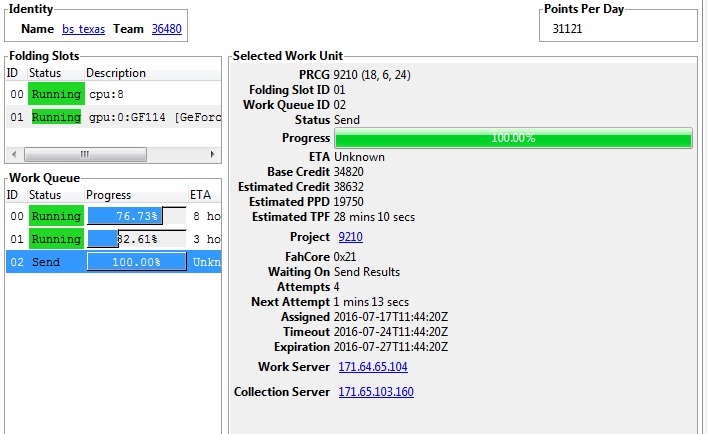Four days (94 attempts) of "PLEASE_WAIT" active refusals here. . .
Code: Select all
05:50:18:WU01:FS01:Upload complete
05:50:18:WU01:FS01:Server responded PLEASE_WAIT (464)
05:50:18:WARNING:WU01:FS01:Failed to send results, will try again later
05:50:18:WU01:FS01:Sending unit results: id:01 state:SEND error:NO_ERROR project:9213 run:28 clone:11 gen:4 core:0x21 unit:0x0000000d664f2dd056fb298331e4c962
05:50:18:WU01:FS01:Uploading 37.94MiB to 171.64.65.104
05:50:18:WU01:FS01:Connecting to 171.64.65.104:8080
05:50:19:WARNING:WU01:FS01:WorkServer connection failed on port 8080 trying 80
05:50:19:WU01:FS01:Connecting to 171.64.65.104:80
05:50:21:WARNING:WU01:FS01:Exception: Failed to send results to work server: Failed to connect to 171.64.65.104:80: No connection could be made because the target machine actively refused it.
05:50:21:WU01:FS01:Trying to send results to collection server
05:50:21:WU01:FS01:Uploading 37.94MiB to 171.65.103.160
I hear that "the server is being worked on" and "p92xx temporarily offline"
I have a suggestion for "active refusals": They might be improved if they failed
before all the data gets re-sent. Seems like a waste of bandwidth.
I don't know how to read the collection server status link
http://fah-web.stanford.edu/logs/171.65 ... 0.log.html:
Code: Select all
"
Sat Sep 29 01:00:10 PDT 2012 171.65.103.160 classic VSPMF93 - accept Accepting 0.00 10 1 321 8800 1100 0 0 0 0 0 - - - - 2 0 - - 0 171.64.122.76
171.67.108.17
- 0 1 - - - - - - - - ; - - - - - - 0 - 0 VSPMF93
Sat Sep 29 02:00:11 PDT 2012 171.65.103.160 classic VSPMF93 - accept Accepting 0.00 20 0 321 8800 1100 1 0 0 0 0 - - - - 4 0 - - 0 171.64.122.76
171.67.108.17
- 0 1 - - - - - - - - ; - - - - - - 0 - 0 VSPMF93
Sat Sep 29 03:00:10 PDT 2012 171.65.103.160 classic VSPMF93 - accept Accepting 0.00 10 1 321 8800 1100 0 0 0 0 0 - - - - 0 0 - - 0 171.64.122.76
171.67.108.17
- 0 1 - - - - - - - - ; - - - - - - 0 - 0 VSPMF93
Sat Sep 29 04:00:10 PDT 2012 171.65.103.160 classic VSPMF93 - accept Accepting 0.00 13 0 374 8800 1100 0 0 0 0 0 - - - - 0 0 - - 0 171.64.122.76
171.67.108.17
- 0 1 - - - - - - - - ; - - - - - - 0 - 0 VSPMF93
Sat Sep 29 05:00:10 PDT 2012 171.65.103.160 classic VSPMF93 - accept Accepting 0.00 17 4 374 8800 1100 -1 0 0 0 0 - - - - 2 0 - - 0 171.64.122.76
171.67.108.17
- 0 1 - - - - - - - - ; - - - - - - 0 - 0 VSPMF93
I'm curious, is it relevant that the collection server seems to think: it's FOUR years ago, or that a "classic" server begin sent a GPU WU?
Mostly, I don't know what shape my patience should be, or when to mention that something weird is happening.