76xx on gt 430
Moderators: Site Moderators, FAHC Science Team
-
skylineking88
- Posts: 1
- Joined: Tue May 08, 2012 5:33 pm
76xx on gt 430
well i am folding on my gt 430 and with wu 7642/43/44 it fails the wu at 1 to 2 hrs and now this is the only wu it gets it has been liike this for 2 day
and can i get help on how to add a img file
and can i get help on how to add a img file
-
GreyWhiskers
- Posts: 660
- Joined: Mon Oct 25, 2010 5:57 am
- Hardware configuration: a) Main unit
Sandybridge in HAF922 w/200 mm side fan
--i7 [email protected] GHz
--ASUS P8P67 DeluxeB3
--4GB ADATA 1600 RAM
--750W Corsair PS
--2Seagate Hyb 750&500 GB--WD Caviar Black 1TB
--EVGA 660GTX-Ti FTW - Signature 2 GPU@ 1241 Boost
--MSI GTX560Ti @900MHz
--Win7Home64; FAH V7.3.2; 327.23 drivers
b) 2004 HP a475c desktop, 1 core Pent 4 [email protected] GHz; Mem 2GB;HDD 160 GB;Zotac GT430PCI@900 MHz
WinXP SP3-32 FAH v7.3.6 301.42 drivers - GPU slot only
c) 2005 Toshiba M45-S551 laptop w/2 GB mem, 160GB HDD;Pent M 740 CPU @ 1.73 GHz
WinXP SP3-32 FAH v7.3.6 [Receiving Core A4 work units]
d) 2011 lappy-15.6"-1920x1080;i7-2860QM,2.5;IC Diamond Thermal Compound;GTX 560M 1,536MB u/c@700;16GB-1333MHz RAM;HDD:500GBHyb w/ 4GB SSD;Win7HomePrem64;320.18 drivers FAH 7.4.2ß - Location: Saratoga, California USA
Re: 76xx on gt 430
Welcome to the fold.
Can you post the log from your run? Windows instructions here. If you are running v7, you can select the LOG tab, then in the text part, do a CTRL-A (select all). Then select the "COPY" button.
In the Full Editor in the Forum, choose the "CODE" button on top of the text entry box, then paste the log you just copied between the "" brackets.
re: images. Here's what I do. There are other ways, but this works for me.
in Win XP, I hit the Pr Scr button on the keyboard, then paste into a paint type editor, either the Windows PAINT or a better utility paint.net. Then, I select the part of the screen shot I want, paste it into a separate file, and save to whatever name you want.
this part is easier in Vista or Win 7, since you can use the built-in Snipping Tool utility to make a .jpg file of the part of the screen you want.
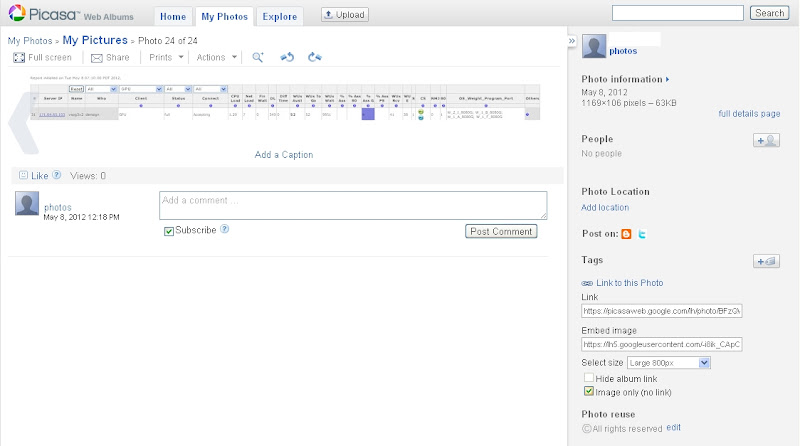
[above image is kind of surreal - I did the exact steps to generate THAT image as in the instructions below]
I then use Google's Picasa to upload the image to the Picasa Web (you need a Google login to do this). Within Picasa web:
- select "link to this photo"
- select size (I always select the largest available)
- click "image only (no link)
- then when you mouse over the "embed image" box, it will be highlighted. Just do a CTRL-C to copy the link
- Now, back in the forum post you are creating. click on the Img button above the text entry box. paste the URL you just copied in Picasa Web between the "img - /img" brackets.
and, Shazzam, your image will be part of your post.
Can you post the log from your run? Windows instructions here. If you are running v7, you can select the LOG tab, then in the text part, do a CTRL-A (select all). Then select the "COPY" button.
In the Full Editor in the Forum, choose the "CODE" button on top of the text entry box, then paste the log you just copied between the "
Code: Select all
re: images. Here's what I do. There are other ways, but this works for me.
in Win XP, I hit the Pr Scr button on the keyboard, then paste into a paint type editor, either the Windows PAINT or a better utility paint.net. Then, I select the part of the screen shot I want, paste it into a separate file, and save to whatever name you want.
this part is easier in Vista or Win 7, since you can use the built-in Snipping Tool utility to make a .jpg file of the part of the screen you want.
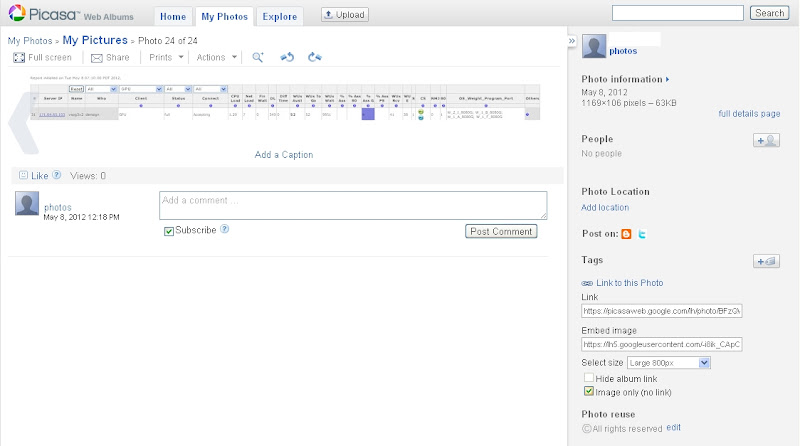
[above image is kind of surreal - I did the exact steps to generate THAT image as in the instructions below]
I then use Google's Picasa to upload the image to the Picasa Web (you need a Google login to do this). Within Picasa web:
- select "link to this photo"
- select size (I always select the largest available)
- click "image only (no link)
- then when you mouse over the "embed image" box, it will be highlighted. Just do a CTRL-C to copy the link
- Now, back in the forum post you are creating. click on the Img button above the text entry box. paste the URL you just copied in Picasa Web between the "img - /img" brackets.
and, Shazzam, your image will be part of your post.
Re: 76xx on gt 430
I'm getting the same problem on 7641 Work Units, GeoForce GT 430, NVIDIA driver version 296.10. Also had same issue with an older version of NVIDIA driver. I have it overclocked to Core Clock: 825, Memory Clock 700. I usually had Core Clock at 835 for a long time with no issues. It usually dies between frames 55 and 62, similar like this:
I haven't yet completed a 7641 WU on this PC. (Windows Vista Ultimate, 64 bit, Intel Core2 Quad CPU Q9650 @ 3 GHz.)
Here's a full snippet of a run; this is from continuing from a checkpoint; but I get same results starting fresh too:
I haven't yet completed a 7641 WU on this PC. (Windows Vista Ultimate, 64 bit, Intel Core2 Quad CPU Q9650 @ 3 GHz.)
Code: Select all
[07:20:38] Completed 1550000 out of 2500000 steps (62%).
[07:20:38] mdrun_gpu returned 52
[07:20:38] NANs detected on GPU
[07:20:38]
[07:20:38] Folding@home Core Shutdown: UNSTABLE_MACHINE
[07:20:41] CoreStatus = 7A (122)
[07:20:41] Sending work to server
Code: Select all
--- Opening Log file [May 11 02:46:52 UTC]
# Windows GPU Systray Edition #################################################
###############################################################################
Folding@Home Client Version 6.40r1
http://folding.stanford.edu
###############################################################################
###############################################################################
Launch directory: C:\Folding\GPU_6_40
[02:46:52] - Ask before connecting: No
[02:46:52] - User name: MarkyMark7 (Team 1003)
[02:46:52] - User ID: xxxxx
[02:46:52] - Machine ID: 16
[02:46:52]
[02:46:52] Gpu type=3 species=21.
[02:46:53] Loaded queue successfully.
[02:46:53] Initialization complete
[02:46:53]
[02:46:53] + Processing work unit
[02:46:53] Core required: FahCore_15.exe
[02:46:53] Core found.
[02:46:53] Working on queue slot 02 [May 11 02:46:53 UTC]
[02:46:53] + Working ...
[02:46:53]
[02:46:53] *------------------------------*
[02:46:53] Folding@Home GPU Core
[02:46:53] Version 2.22 (Thu Dec 8 17:08:05 PST 2011)
[02:46:53] Build host SimbiosNvdWin7
[02:46:53] Board Type NVIDIA/CUDA
[02:46:53] Core 15
[02:46:53]
[02:46:53] Window's signal control handler registered.
[02:46:53] Preparing to commence simulation
[02:46:53] - Looking at optimizations...
[02:46:53] - Files status OK
[02:46:53] sizeof(CORE_PACKET_HDR) = 512 file=<>
[02:46:53] - Expanded 548987 -> 973992 (decompressed 177.4 percent)
[02:46:53] Called DecompressByteArray: compressed_data_size=548987 data_size=973992, decompressed_data_size=973992 diff=0
[02:46:53] - Digital signature verified
[02:46:53]
[02:46:53] Project: 7641 (Run 336, Clone 0, Gen 14)
[02:46:53]
[02:46:53] Assembly optimizations on if available.
[02:46:53] Entering M.D.
[02:46:55] Will resume from checkpoint file work/wudata_02.ckp
[02:46:55] Tpr hash work/wudata_02.tpr: 4156174597 3316335987 1496518870 3710207025 1534817559
[02:46:55] GPU device info: vendor=0 device=0 name=<NA> match=0
[02:46:55] Working on Protein in water
[02:46:55] Client config found, loading data.
[02:46:55] Starting GUI Server
[02:48:50] Resuming from checkpoint
[02:48:50] fcCheckPointResume: retreived and current tpr file hash:
[02:48:50] 0 4156174597 4156174597
[02:48:50] 1 3316335987 3316335987
[02:48:50] 2 1496518870 1496518870
[02:48:50] 3 3710207025 3710207025
[02:48:50] 4 1534817559 1534817559
[02:48:50] fcCheckPointResume: file hashes same.
[02:48:50] fcCheckPointResume: state restored.
[02:48:50] fcCheckPointResume: name work/wudata_02.log Verified work/wudata_02.log
[02:48:50] fcCheckPointResume: name work/wudata_02.trr Verified work/wudata_02.trr
[02:48:50] fcCheckPointResume: name work/wudata_02.xtc Verified work/wudata_02.xtc
[02:48:50] fcCheckPointResume: name work/wudata_02.edr Verified work/wudata_02.edr
[02:48:50] fcCheckPointResume: state restored 2
[02:48:50] Resumed from checkpoint
[02:48:50] Setting checkpoint frequency: 25000
[02:48:50] Completed 775001 out of 2500000 steps (31%).
[03:26:50] Completed 800000 out of 2500000 steps (32%).
[04:04:26] Completed 825000 out of 2500000 steps (33%).
[04:41:37] Completed 850000 out of 2500000 steps (34%).
[05:18:51] Completed 875000 out of 2500000 steps (35%).
[05:55:40] Completed 900000 out of 2500000 steps (36%).
[06:32:46] Completed 925000 out of 2500000 steps (37%).
[07:10:51] Completed 950000 out of 2500000 steps (38%).
[07:49:23] Completed 975000 out of 2500000 steps (39%).
[08:26:48] Completed 1000000 out of 2500000 steps (40%).
[08:46:52] + Working...
[09:03:49] Completed 1025000 out of 2500000 steps (41%).
[09:40:45] Completed 1050000 out of 2500000 steps (42%).
[10:17:44] Completed 1075000 out of 2500000 steps (43%).
[10:54:44] Completed 1100000 out of 2500000 steps (44%).
[11:31:34] Completed 1125000 out of 2500000 steps (45%).
[12:51:29] Completed 1150000 out of 2500000 steps (46%).
[12:51:29] mdrun_gpu returned 52
[12:51:29] NANs detected on GPU
[12:51:29]
[12:51:29] Folding@home Core Shutdown: UNSTABLE_MACHINE
[12:51:33] CoreStatus = 7A (122)
[12:51:33] Sending work to server
[12:51:33] Project: 7641 (Run 336, Clone 0, Gen 14)
[12:51:33] - Read packet limit of 540015616... Set to 524286976.
[12:51:33] - Error: Could not get length of results file work/wuresults_02.dat
[12:51:33] - Error: Could not read unit 02 file. Removing from queue.
[12:51:33] - Preparing to get new work unit...
[12:51:33] Cleaning up work directory
[12:51:33] + Attempting to get work packet
[12:51:33] Passkey found
[12:51:33] Gpu type=3 species=21.
-
7im
- Posts: 10179
- Joined: Thu Nov 29, 2007 4:30 pm
- Hardware configuration: Intel i7-4770K @ 4.5 GHz, 16 GB DDR3-2133 Corsair Vengence (black/red), EVGA GTX 760 @ 1200 MHz, on an Asus Maximus VI Hero MB (black/red), in a blacked out Antec P280 Tower, with a Xigmatek Night Hawk (black) HSF, Seasonic 760w Platinum (black case, sleeves, wires), 4 SilenX 120mm Case fans with silicon fan gaskets and silicon mounts (all black), a 512GB Samsung SSD (black), and a 2TB Black Western Digital HD (silver/black).
- Location: Arizona
- Contact:
Re: 76xx on gt 430
Hello MeekMark, welcome to the forum.
Please note that 76xx GPU work units are much larger than previous projects. What was once a stable overclock is unlikely to remain that way as work units continue to grow in size.
Please note that 76xx GPU work units are much larger than previous projects. What was once a stable overclock is unlikely to remain that way as work units continue to grow in size.
How to provide enough information to get helpful support
Tell me and I forget. Teach me and I remember. Involve me and I learn.
Tell me and I forget. Teach me and I remember. Involve me and I learn.
Re: 76xx on gt 430
Great; I'll keep throttling it down until it works.
Re: 76xx on gt 430
Don't hold your breath. Seems like some 4xx cards just struggle to fold 76xx units no matter what you clock them to, yet work perfectly for 8xxx units.
single 1070

-
Nathan_P
- Posts: 1165
- Joined: Wed Apr 01, 2009 9:22 pm
- Hardware configuration: Asus Z8NA D6C, 2 [email protected] Ghz, , 12gb Ram, GTX 980ti, AX650 PSU, win 10 (daily use)
Asus Z87 WS, Xeon E3-1230L v3, 8gb ram, KFA GTX 1080, EVGA 750ti , AX760 PSU, Mint 18.2 OS
Not currently folding
Asus Z9PE- D8 WS, 2 [email protected] Ghz, 16Gb 1.35v Ram, Ubuntu (Fold only)
Asus Z9PA, 2 Ivy 12 core, 16gb Ram, H folding appliance (fold only) - Location: Jersey, Channel islands
Re: 76xx on gt 430
Perhaps we are running into the "card not powerful enough to do the project" again. We had a similar issue with the old 66xx GPU projects about 18months ago, Low end 8xxx and 9xxx series cards didn't have enough grunt to run the WU properly and would fail - no matter what clocks they were set to.HaloJones wrote:Don't hold your breath. Seems like some 4xx cards just struggle to fold 76xx units no matter what you clock them to, yet work perfectly for 8xxx units.
-
7im
- Posts: 10179
- Joined: Thu Nov 29, 2007 4:30 pm
- Hardware configuration: Intel i7-4770K @ 4.5 GHz, 16 GB DDR3-2133 Corsair Vengence (black/red), EVGA GTX 760 @ 1200 MHz, on an Asus Maximus VI Hero MB (black/red), in a blacked out Antec P280 Tower, with a Xigmatek Night Hawk (black) HSF, Seasonic 760w Platinum (black case, sleeves, wires), 4 SilenX 120mm Case fans with silicon fan gaskets and silicon mounts (all black), a 512GB Samsung SSD (black), and a 2TB Black Western Digital HD (silver/black).
- Location: Arizona
- Contact:
Re: 76xx on gt 430
Slightly differrent issue, but may have same result.
How to provide enough information to get helpful support
Tell me and I forget. Teach me and I remember. Involve me and I learn.
Tell me and I forget. Teach me and I remember. Involve me and I learn.
-
DrSpalding
- Posts: 136
- Joined: Wed May 27, 2009 4:48 pm
- Hardware configuration: Dell Studio 425 MTS-Core i7-920 c0 stock
evga SLI 3x o/c Core i7-920 d0 @ 3.9GHz + nVidia GTX275
Dell 5150 + nVidia 9800GT
Project: 7640 (Run 76, Clone 0, Gen 14) on GTS450
I am also having problems with Project: 7640 (Run 76, Clone 0, Gen 14) but on a GTS450. It gets a "NANs detected on GPU" error from mdrun_gpu returning 52. This results in an "UNSTABLE MACHINE" error being thrown ultimately. The card is a completely stock MSI GTS450, running at stock clocks. Here is the log:
Is there anything I can do to this one? How do I purge the v7 client to get it to move on to a different WU?
Code: Select all
*********************** Log Started 2012-05-14T05:05:37Z ***********************
05:05:37:************************* Folding@home Client *************************
05:05:37: Website: http://folding.stanford.edu/
05:05:37: Copyright: (c) 2009-2012 Stanford University
05:05:37: Author: Joseph Coffland <[email protected]>
05:05:37: Args: --lifeline 3428 --command-port=36330
05:05:37: Config: c:/fah/Data/config.xml
05:05:37:******************************** Build ********************************
05:05:37: Version: 7.1.52
05:05:37: Date: Mar 20 2012
05:05:37: Time: 19:37:42
05:05:37: SVN Rev: 3515
05:05:37: Branch: fah/trunk/client
05:05:37: Compiler: Intel(R) C++ MSVC 1500 mode 1200
05:05:37: Options: /TP /nologo /EHa /Qdiag-disable:4297,4103,1786,279 /Ox -arch:SSE
05:05:37: /QaxSSE2,SSE3,SSSE3,SSE4.1,SSE4.2 /Qopenmp /Qrestrict /MT
05:05:37: Platform: win32 XP
05:05:37: Bits: 32
05:05:37: Mode: Release
05:05:37:******************************* System ********************************
05:05:37: CPU: Intel(R) Pentium(R) 4 CPU 3.20GHz
05:05:37: CPU ID: GenuineIntel Family 15 Model 4 Stepping 3
05:05:37: CPUs: 2
05:05:37: Memory: 3.00GiB
05:05:37: Free Memory: 1.66GiB
05:05:37: Threads: WINDOWS_THREADS
05:05:37: On Battery: false
05:05:37: UTC offset: -7
05:05:37: PID: 2080
05:05:37: CWD: c:/fah/Data
05:05:37: OS: Windows 7 Professional
05:05:37: OS Arch: AMD64
05:05:37: GPUs: 1
05:05:37: GPU 0: FERMI:1 GF106 [GeForce GTS 450]
05:05:37: CUDA: 2.1
05:05:37: CUDA Driver: 4010
05:05:37:Win32 Service: false
05:05:37:***********************************************************************
05:05:37:<config>
05:05:37: <!-- Folding Slot Configuration -->
05:05:37: <gpu v='true'/>
05:05:37: <smp v='false'/>
05:05:37:
05:05:37: <!-- Network -->
05:05:37: <proxy v=':8080'/>
05:05:37:
05:05:37: <!-- Remote Command Server -->
05:05:37:
05:05:37: <!-- User Information -->
05:05:37: <user v='DrSpalding'/>
05:05:37:
05:05:37: <!-- Folding Slots -->
05:05:37: <slot id='0' type='GPU'>
05:05:37: <max-packet-size v='big'/>
05:05:37: </slot>
05:05:37:</config>
05:05:37:Trying to access database...
05:05:37:Successfully acquired database lock
05:05:37:Enabled folding slot 00: READY gpu:0:\"GF106 [GeForce GTS 450]\"
05:05:37:WU01:FS00:Starting
05:05:37:WU01:FS00:Running FahCore: C:\\FAH\\Program/FAHCoreWrapper.exe c:/fah/Data/cores/www.stanford.edu/~pande/Win32/AMD64/NVIDIA/Fermi/Core_15.fah/FahCore_15.exe -dir 01 -suffix 01 -version 701 -lifeline 2080 -checkpoint 15 -gpu 0
05:05:38:Server connection id=1 on 0.0.0.0:36330 from 127.0.0.1
05:05:38:WU01:FS00:Started FahCore on PID 4192
05:05:38:WU01:FS00:Core PID:4204
05:05:38:WU01:FS00:FahCore 0x15 started
05:05:39:WU01:FS00:0x15:
05:05:39:WU01:FS00:0x15:*------------------------------*
05:05:39:WU01:FS00:0x15:Folding@Home GPU Core
05:05:39:WU01:FS00:0x15:Version 2.22 (Thu Dec 8 17:08:05 PST 2011)
05:05:39:WU01:FS00:0x15:Build host SimbiosNvdWin7
05:05:39:WU01:FS00:0x15:Board Type NVIDIA/CUDA
05:05:39:WU01:FS00:0x15:Core 15
05:05:39:WU01:FS00:0x15:
05:05:39:WU01:FS00:0x15:Window's signal control handler registered.
05:05:39:WU01:FS00:0x15:Preparing to commence simulation
05:05:39:WU01:FS00:0x15:- Looking at optimizations...
05:05:39:WU01:FS00:0x15:- Files status OK
05:05:39:WU01:FS00:0x15:sizeof(CORE_PACKET_HDR) = 512 file=<>
05:05:39:WU01:FS00:0x15:- Expanded 548545 -> 890896 (decompressed 162.4 percent)
05:05:39:WU01:FS00:0x15:Called DecompressByteArray: compressed_data_size=548545 data_size=890896, decompressed_data_size=890896 diff=0
05:05:39:WU01:FS00:0x15:- Digital signature verified
05:05:39:WU01:FS00:0x15:
05:05:39:WU01:FS00:0x15:Project: 7640 (Run 76, Clone 0, Gen 14)
05:05:39:WU01:FS00:0x15:
05:05:39:WU01:FS00:0x15:Assembly optimizations on if available.
05:05:39:WU01:FS00:0x15:Entering M.D.
05:05:41:WU01:FS00:0x15:Will resume from checkpoint file 01/wudata_01.ckp
05:05:41:WU01:FS00:0x15:Tpr hash 01/wudata_01.tpr: 1726458347 522663929 1396732719 3771082946 1308202816
05:05:41:WU01:FS00:0x15:GPU device info: vendor=0 device=0 name=<NA> match=0
05:05:41:WU01:FS00:0x15:Working on Generated by trjconv : 21521 p3064_lambda5_2003 t= 5500.00049 in water
05:05:41:WU01:FS00:0x15:Client config unavailable.
05:05:41:WU01:FS00:0x15:Starting GUI Server
05:05:42:Server connection id=2 on 0.0.0.0:36330 from 192.168.1.21
05:05:44:Server connection id=3 on 0.0.0.0:36330 from 192.168.1.20
05:08:21:WU01:FS00:0x15:Resuming from checkpoint
05:08:22:WU01:FS00:0x15:fcCheckPointResume: retreived and current tpr file hash:
05:08:22:WARNING:WU01:FS00:Detected clock skew, adjusting time estimates
05:08:22:WU01:FS00:0x15: 0 1726458347 1726458347
05:08:22:WU01:FS00:0x15: 1 522663929 522663929
05:08:22:WU01:FS00:0x15: 2 1396732719 1396732719
05:08:22:WU01:FS00:0x15: 3 3771082946 3771082946
05:08:22:WU01:FS00:0x15: 4 1308202816 1308202816
05:08:22:WU01:FS00:0x15:fcCheckPointResume: file hashes same.
05:08:22:WU01:FS00:0x15:fcCheckPointResume: state restored.
05:08:22:WU01:FS00:0x15:fcCheckPointResume: name 01/wudata_01.log Verified 01/wudata_01.log
05:08:22:WU01:FS00:0x15:fcCheckPointResume: name 01/wudata_01.trr Verified 01/wudata_01.trr
05:08:22:WU01:FS00:0x15:fcCheckPointResume: name 01/wudata_01.xtc Verified 01/wudata_01.xtc
05:08:22:WU01:FS00:0x15:fcCheckPointResume: name 01/wudata_01.edr Verified 01/wudata_01.edr
05:08:22:WU01:FS00:0x15:fcCheckPointResume: state restored 2
05:08:22:WU01:FS00:0x15:Resumed from checkpoint
05:08:22:WU01:FS00:0x15:Setting checkpoint frequency: 25000
05:08:22:WU01:FS00:0x15:Completed 900001 out of 2500000 steps (36%).
05:15:59:Server connection id=4 on 0.0.0.0:36330 from 192.168.1.20
05:27:56:WU01:FS00:0x15:Completed 925000 out of 2500000 steps (37%).
05:47:15:WU01:FS00:0x15:Completed 950000 out of 2500000 steps (38%).
06:06:28:WU01:FS00:0x15:Completed 975000 out of 2500000 steps (39%).
06:25:42:WU01:FS00:0x15:Completed 1000000 out of 2500000 steps (40%).
06:44:55:WU01:FS00:0x15:Completed 1025000 out of 2500000 steps (41%).
07:04:15:WU01:FS00:0x15:Completed 1050000 out of 2500000 steps (42%).
07:23:26:WU01:FS00:0x15:Completed 1075000 out of 2500000 steps (43%).
07:42:44:WU01:FS00:0x15:Completed 1100000 out of 2500000 steps (44%).
08:02:02:WU01:FS00:0x15:Completed 1125000 out of 2500000 steps (45%).
08:21:23:WU01:FS00:0x15:Completed 1150000 out of 2500000 steps (46%).
08:40:48:WU01:FS00:0x15:Completed 1175000 out of 2500000 steps (47%).
09:05:53:WU01:FS00:0x15:Completed 1200000 out of 2500000 steps (48%).
09:05:54:WU01:FS00:0x15:mdrun_gpu returned 52
09:05:54:WU01:FS00:0x15:NANs detected on GPU
09:05:54:WU01:FS00:0x15:
09:05:54:WU01:FS00:0x15:Folding@home Core Shutdown: UNSTABLE_MACHINE
09:05:54:WU01:FS00:FahCore returned: UNSTABLE_MACHINE (122 = 0x7a)
09:05:54:WU01:FS00:Starting
09:05:54:WU01:FS00:Running FahCore: C:\\FAH\\Program/FAHCoreWrapper.exe c:/fah/Data/cores/www.stanford.edu/~pande/Win32/AMD64/NVIDIA/Fermi/Core_15.fah/FahCore_15.exe -dir 01 -suffix 01 -version 701 -lifeline 2080 -checkpoint 15 -gpu 0
09:05:54:WU01:FS00:Started FahCore on PID 1584
09:05:54:WU01:FS00:Core PID:3764
09:05:54:WU01:FS00:FahCore 0x15 started
09:05:55:WU01:FS00:0x15:
09:05:55:WU01:FS00:0x15:*------------------------------*
09:05:55:WU01:FS00:0x15:Folding@Home GPU Core
09:05:55:WU01:FS00:0x15:Version 2.22 (Thu Dec 8 17:08:05 PST 2011)
09:05:55:WU01:FS00:0x15:Build host SimbiosNvdWin7
09:05:55:WU01:FS00:0x15:Board Type NVIDIA/CUDA
09:05:55:WU01:FS00:0x15:Core 15
09:05:55:WU01:FS00:0x15:
09:05:55:WU01:FS00:0x15:Window's signal control handler registered.
09:05:55:WU01:FS00:0x15:Preparing to commence simulation
09:05:55:WU01:FS00:0x15:- Looking at optimizations...
09:05:55:WU01:FS00:0x15:DeleteFrameFiles: successfully deleted file=01/wudata_01.ckp
09:05:55:WU01:FS00:0x15:- Created dyn
09:05:55:WU01:FS00:0x15:- Files status OK
09:05:55:WU01:FS00:0x15:sizeof(CORE_PACKET_HDR) = 512 file=<>
09:05:55:WU01:FS00:0x15:- Expanded 548545 -> 890896 (decompressed 162.4 percent)
09:05:55:WU01:FS00:0x15:Called DecompressByteArray: compressed_data_size=548545 data_size=890896, decompressed_data_size=890896 diff=0
09:05:55:WU01:FS00:0x15:- Digital signature verified
09:05:55:WU01:FS00:0x15:
09:05:55:WU01:FS00:0x15:Project: 7640 (Run 76, Clone 0, Gen 14)
09:05:55:WU01:FS00:0x15:
09:05:55:WU01:FS00:0x15:Assembly optimizations on if available.
09:05:55:WU01:FS00:0x15:Entering M.D.
09:05:57:WU01:FS00:0x15:Tpr hash 01/wudata_01.tpr: 1726458347 522663929 1396732719 3771082946 1308202816
09:05:57:WU01:FS00:0x15:GPU device info: vendor=0 device=0 name=<NA> match=0
09:05:57:WU01:FS00:0x15:Working on Generated by trjconv : 21521 p3064_lambda5_2003 t= 5500.00049 in water
09:05:57:WU01:FS00:0x15:Client config unavailable.
09:05:58:WU01:FS00:0x15:Starting GUI Server
09:08:24:WU01:FS00:0x15:Setting checkpoint frequency: 25000
09:08:24:WU01:FS00:0x15:Completed 3 out of 2500000 steps (0%).
09:08:25:WARNING:WU01:FS00:Detected clock skew, adjusting time estimates
09:27:26:WU01:FS00:0x15:Completed 25000 out of 2500000 steps (1%).
09:46:33:WU01:FS00:0x15:Completed 50000 out of 2500000 steps (2%).
10:05:52:WU01:FS00:0x15:Completed 75000 out of 2500000 steps (3%).
10:25:14:WU01:FS00:0x15:Completed 100000 out of 2500000 steps (4%).
10:29:27:Server connection id=5 on 0.0.0.0:36330 from 192.168.1.21
10:29:32:Server connection id=2 ended
10:44:23:WU01:FS00:0x15:Completed 125000 out of 2500000 steps (5%).
11:03:31:WU01:FS00:0x15:Completed 150000 out of 2500000 steps (6%).
******************************** Date: 14/05/12 ********************************
11:22:40:WU01:FS00:0x15:Completed 175000 out of 2500000 steps (7%).
11:41:49:WU01:FS00:0x15:Completed 200000 out of 2500000 steps (8%).
12:01:00:WU01:FS00:0x15:Completed 225000 out of 2500000 steps (9%).
12:20:10:WU01:FS00:0x15:Completed 250000 out of 2500000 steps (10%).
12:39:24:WU01:FS00:0x15:Completed 275000 out of 2500000 steps (11%).
12:58:45:WU01:FS00:0x15:Completed 300000 out of 2500000 steps (12%).
13:18:03:WU01:FS00:0x15:Completed 325000 out of 2500000 steps (13%).
13:37:24:WU01:FS00:0x15:Completed 350000 out of 2500000 steps (14%).
13:56:34:WU01:FS00:0x15:Completed 375000 out of 2500000 steps (15%).
14:15:50:WU01:FS00:0x15:Completed 400000 out of 2500000 steps (16%).
14:35:06:WU01:FS00:0x15:Completed 425000 out of 2500000 steps (17%).
14:54:16:WU01:FS00:0x15:Completed 450000 out of 2500000 steps (18%).
15:13:24:WU01:FS00:0x15:Completed 475000 out of 2500000 steps (19%).
15:32:36:WU01:FS00:0x15:Completed 500000 out of 2500000 steps (20%).
15:51:56:WU01:FS00:0x15:Completed 525000 out of 2500000 steps (21%).
Not a real doctor, I just play one on the 'net!


-
7im
- Posts: 10179
- Joined: Thu Nov 29, 2007 4:30 pm
- Hardware configuration: Intel i7-4770K @ 4.5 GHz, 16 GB DDR3-2133 Corsair Vengence (black/red), EVGA GTX 760 @ 1200 MHz, on an Asus Maximus VI Hero MB (black/red), in a blacked out Antec P280 Tower, with a Xigmatek Night Hawk (black) HSF, Seasonic 760w Platinum (black case, sleeves, wires), 4 SilenX 120mm Case fans with silicon fan gaskets and silicon mounts (all black), a 512GB Samsung SSD (black), and a 2TB Black Western Digital HD (silver/black).
- Location: Arizona
- Contact:
Re: 76xx on gt 430
Close fahcontrol. Start, all programs, fahclient, data folder, work folder, delete the slot.
And yes, you can test downclocking the GPU below stock speeds to see if that helps avoid the NaN error, which is usually a data error caused by hardware pushed too hard. Also try to increase cooling as that may help as well.
And yes, you can test downclocking the GPU below stock speeds to see if that helps avoid the NaN error, which is usually a data error caused by hardware pushed too hard. Also try to increase cooling as that may help as well.
How to provide enough information to get helpful support
Tell me and I forget. Teach me and I remember. Involve me and I learn.
Tell me and I forget. Teach me and I remember. Involve me and I learn.
-
DrSpalding
- Posts: 136
- Joined: Wed May 27, 2009 4:48 pm
- Hardware configuration: Dell Studio 425 MTS-Core i7-920 c0 stock
evga SLI 3x o/c Core i7-920 d0 @ 3.9GHz + nVidia GTX275
Dell 5150 + nVidia 9800GT
Re: 76xx on gt 430
The GPU card may need to be cleaned out--it's probably been a few months since I blew out the dust. I'll do that this morning to see if it helps before blowing away the slot. To do it by hand via a command prompt, is it just deleting the directory named "00" or "01" in the "\FAH\Program\work"?
Not a real doctor, I just play one on the 'net!


-
DrSpalding
- Posts: 136
- Joined: Wed May 27, 2009 4:48 pm
- Hardware configuration: Dell Studio 425 MTS-Core i7-920 c0 stock
evga SLI 3x o/c Core i7-920 d0 @ 3.9GHz + nVidia GTX275
Dell 5150 + nVidia 9800GT
Re: 76xx on gt 430
Cleaning the card did not help. It failed the same WU again (Project: 7640 (Run 76, Clone 0, Gen 14)) so I nuked the slot and moved on to some 80xx WU and it is working just fine.
Not a real doctor, I just play one on the 'net!


Re: 76xx on gt 430
There seems to be a patter of troubles with p76xx on Fermi. The Pande Group is aware of the problem.
Posting FAH's log:
How to provide enough info to get helpful support.
How to provide enough info to get helpful support.