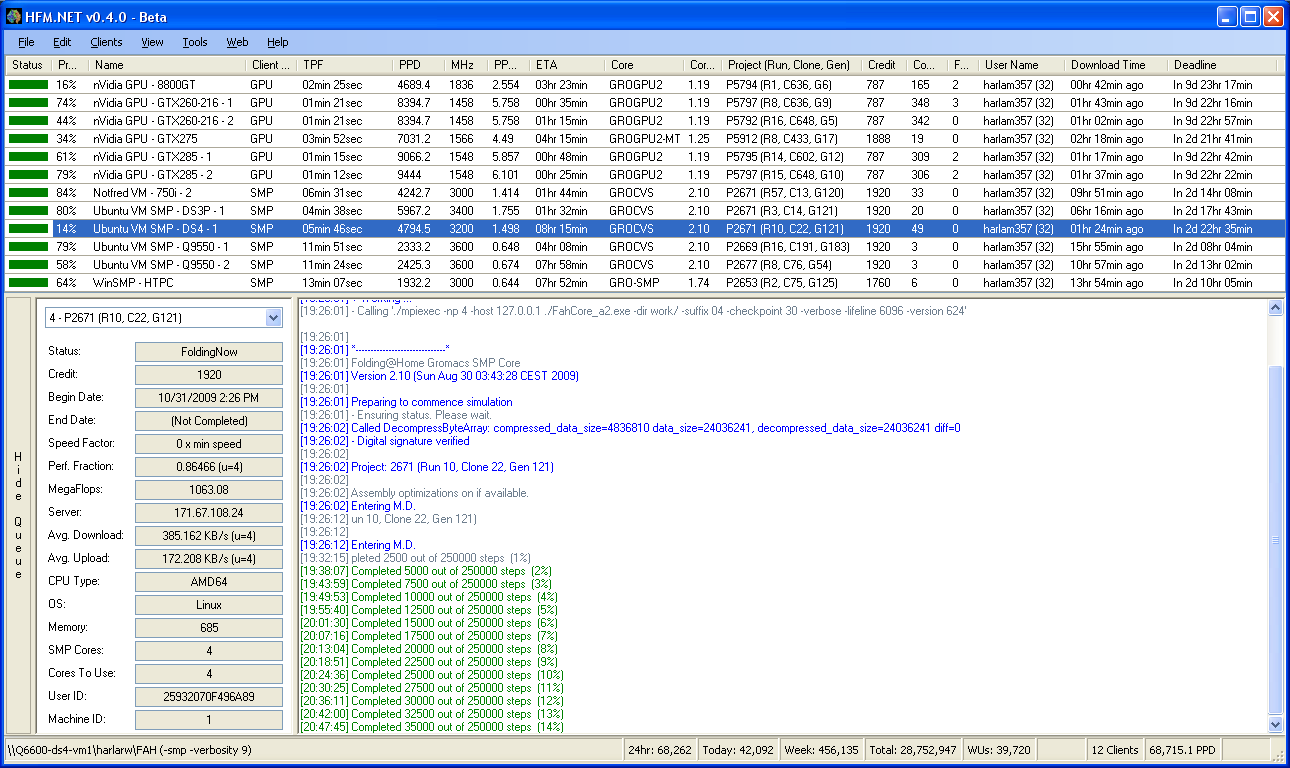weedacres wrote:I installed build 18 yesterday and really like the layout, particularly the "failed" data for gpu's.
I have 4 VMware smp's running and for some reason 3 of the 4 show up offline. The log data is being read and it compares exactly to what I see in FahMon so it's getting to the proper machines. All ppd calculations are 0 and the status bar is red.
Debugging this is pretty easy... Just go to the Preferences -> Defaults -> Message Level -> Change it to 'Verbose'. Then refresh one of your clients again and check the Messages Window (Tools -> Show/Hide Messages Window).
Code: Select all
[5/30/2009-2:58:13 PM] + HFM.Instances.ClientInstance.DetermineStatus (WinSMP - HTPC)
[5/30/2009-2:58:13 PM] + - Retrieval Time (Date) ------- : 5/30/2009 2:58:13 PM
[5/30/2009-2:58:13 PM] + - Time Of Last Frame (TimeSpan) : 14:51:53
[5/30/2009-2:58:13 PM] + - Offset (Minutes) ------------ : 0
[5/30/2009-2:58:13 PM] + - Time Of Last Frame (Adjusted) : 14:51:53
[5/30/2009-2:58:13 PM] + - Prior Day Adjustment -------- : False
[5/30/2009-2:58:13 PM] + - Time Of Last Frame (Date) --- : 5/30/2009 2:51:53 PM
[5/30/2009-2:58:13 PM] + - Terminal Time (Date) -------- : 5/30/2009 2:33:03 PM
You should find some output as you see above. HFM expects the machines it is monitoring to have an analogous clock (system time) setting as the machine on which HFM is running. Understandably this is not always the case. To combat this, one can setup each client with a specific 'Offset' value.
This 'Offset' is used to determine the 'Status' of the client in question. In the above example you'll see that the
Time Of Last Frame is later than
Terminal Time. If this is the case, the client is deemed to be running. Terminal Time is calculated differently for GPU clients vs. CPU clients. However, in either case, the
Time Of Last Frame must be
later than the
Terminal Time. If the opposite is true, then the client will be deemed Hung and will not show any progress percentage, TPF, PPD, etc.
If these SMP instances are notfred's VM (or any other VM that reports UTC +0)... yes, you will want to check the 'Client is on Virtual Machine' option. Then Debug with the times as I've stated above.
What I would recommend you do is set the system time on your monitored machines to the correct time. If that is done, you won't have to set any 'Offset' value for your clients. Much simpler approach.