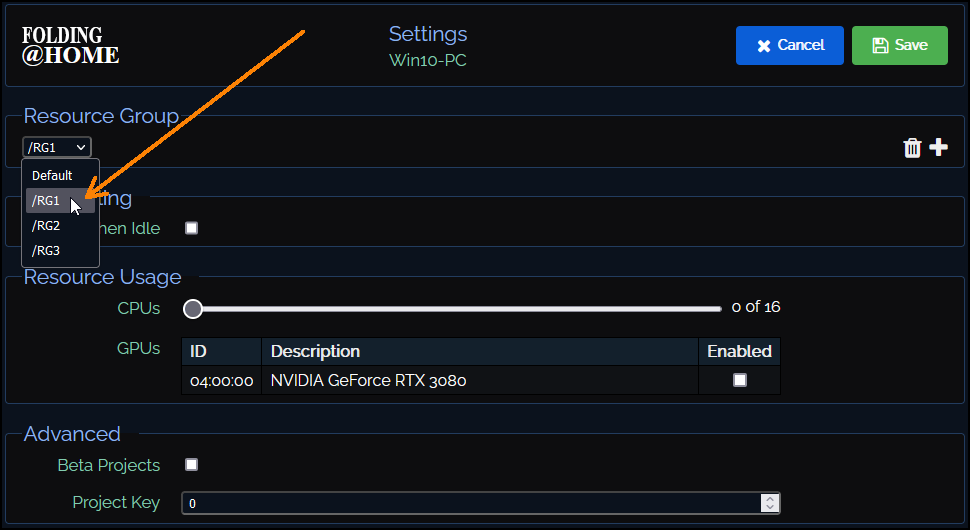HOWTO: Use FAH v8 Resource Groups for individual slot-like control
Posted: Thu Feb 09, 2023 2:53 pm
FAH v8 has 'Resource Groups', that can be setup like FAH v7 'slots' on a local PC to partition your resources.

In the configuration settings, Resource Groups can be added with a forward slash "/" and name, in the 'Peers' section:
The Resource Group names can only contain: letters, numbers, period ".", underscore "_", or hyphen "-".
Multiple entries can be added as a space separated list like: /RG1 /RG2

Then, save the configuration settings, and there will be configuration settings for 'per Resource Group' controls that can be adjusted independently.
Each Resource Group will have independent Start or Pause controls:

For GPU folding, current Work Units can only use (1) CPU + (1) GPU to do a Work Unit. Any additional CPU resources specified will be used for CPU folding.
Future Work Units may be able to use all the resources you specify to do a single Work Unit, which is why Resource Groups are not being used by default for FAH v8.

In the configuration settings, Resource Groups can be added with a forward slash "/" and name, in the 'Peers' section:
The Resource Group names can only contain: letters, numbers, period ".", underscore "_", or hyphen "-".
Multiple entries can be added as a space separated list like: /RG1 /RG2

Then, save the configuration settings, and there will be configuration settings for 'per Resource Group' controls that can be adjusted independently.
Each Resource Group will have independent Start or Pause controls:

For GPU folding, current Work Units can only use (1) CPU + (1) GPU to do a Work Unit. Any additional CPU resources specified will be used for CPU folding.
Future Work Units may be able to use all the resources you specify to do a single Work Unit, which is why Resource Groups are not being used by default for FAH v8.