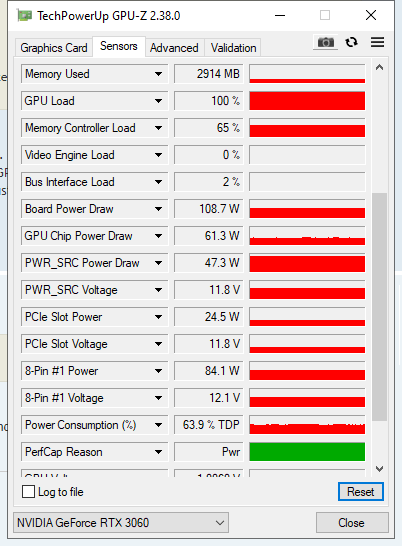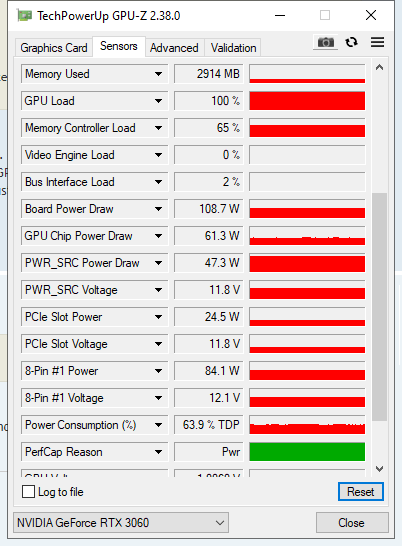Duong, welcome to Folding@Home!
As iero states, for most GPUs, the GPU Load will be your limiting factor.
Memory Controller load would bottleneck your card if your memory is slow enough. (some Nvidio GT 1030 cards are still using DDR3)
https://www.amazon.com/EVGA-64bit-Singl ... B01AZ7M2OY
https://www.techpowerup.com/gpu-specs/g ... -710.c1990
Video Engine Load should be near 0% as F@H is not an on screen activity
While you want a low % of PCI-E bus load, cards with slow interfaces will have more (older, narrower, buses will be a bottleneck, but PCI-E 4.0 at x16 should not be very limiting.
https://www.techpowerup.com/gpu-specs/g ... 3060.c3682
If you compare your RTX 3060 to a (horrible) GT 1030, you see you have PCI-E 4.0 x16 while a GT 1030 is PCI-E 2.0 at x8 so 8 times slower
The RAM bandwidth on yours is 360.0 GB/s while that despicable GT 1030 has 14.40 GB/s of Ram bandwidth, so your cards memory is 25 times faster than that particular GT 710.
So even with a card 35 times faster than some GT 1030, you are not limited by memory bandwidth, as it is only 65% used.
Another way on looking at this same issue is that while you have 12 Gig of RAM on your card, F@H does not even use 1/4 of it, as the proteins we look at are not that big (yet).