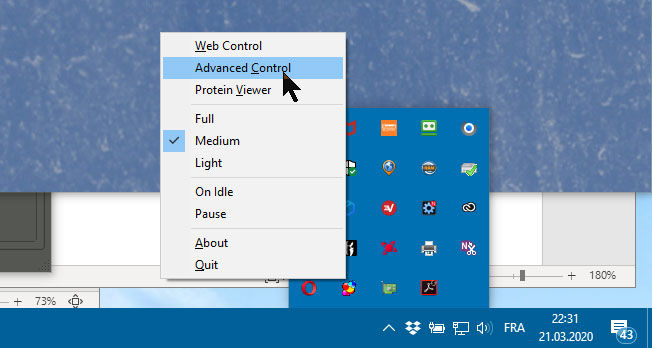Can't connect / New Install / Windows / No log file
Posted: Wed Jul 01, 2020 1:57 pm
I got FAH running for a couple of months then it stopped. So, I removed the app using the Windows Add/Remove but kept the "data". Then I downloaded the client, ran the install, and it appeared to install and begin running correctly. However....
FAHControl Advanced Control is grayed out with an alternating display from:
I suspect there's something really simple, like an IP address or something?
FAHControl Advanced Control is grayed out with an alternating display from:
Folding@home Web Control has a popup stating:Client: local Connecting Inactive
to
Client: local Updating Inactive
I'm unable to locate a log file - the Windows instructions don't work for me....Folding@home Disconnected
The Folding@home software on your computer has most likely stopped.
Please restart it, then reload this page.
I suspect there's something really simple, like an IP address or something?