PCIE x speeds for F@H gpu crunching
Moderators: Site Moderators, FAHC Science Team
-
The_Bad_Penguin
- Posts: 19
- Joined: Mon Jan 07, 2008 12:06 am
PCIE x speeds for F@H gpu crunching
Sorry for the n00bish ?, but for PCIE 3.0, does the x speed make any difference, i.e., x1, x4, x8, x16?
For example, I see that retired mining rigs are being sold with 5, 10, 15 gpu's attached to the motherboard, via x1 risers to an open air rack/frame.
Are they any better or any worse than 4 (of the same) gpu's being attached directly to a motherboards x16 slot?
I understand that the gpu matters, i.e., 2080ti > 1060.
But what difference, if any, does the PCIE bus make?
If PCIE x16 is better, which AMD mobo's have the most x16 slots?
Thanx in advance!
For example, I see that retired mining rigs are being sold with 5, 10, 15 gpu's attached to the motherboard, via x1 risers to an open air rack/frame.
Are they any better or any worse than 4 (of the same) gpu's being attached directly to a motherboards x16 slot?
I understand that the gpu matters, i.e., 2080ti > 1060.
But what difference, if any, does the PCIE bus make?
If PCIE x16 is better, which AMD mobo's have the most x16 slots?
Thanx in advance!
-
Joe_H
- Site Admin
- Posts: 7937
- Joined: Tue Apr 21, 2009 4:41 pm
- Hardware configuration: Mac Pro 2.8 quad 12 GB smp4
MacBook Pro 2.9 i7 8 GB smp2 - Location: W. MA
Re: PCIE x speeds for F@H gpu crunching
F@h is more data intensive than typical mining software, so the number of lanes does make a difference. Due to the way Windows handles the video and GPU, there will be more of an effect on that OS than using Linux. Typically an x4 slot is sufficient for most video cards, using x4 on a high end card such as a GTX 2080 will result in less throughput than the card would give on a x8 or x16 connection.
The maximum number of GPUs that the client supports is 10.
The maximum number of GPUs that the client supports is 10.
iMac 2.8 i7 12 GB smp8, Mac Pro 2.8 quad 12 GB smp6
MacBook Pro 2.9 i7 8 GB smp3
Re: PCIE x speeds for F@H gpu crunching
It's mostly true for core 22.
Core 21 you could easily use PCIE x1 on almost any GPU, save for a 2080 or higher. There was a bit of a tradeoff, but not much.
But Core22 uses much more PCIE bandwidth.
For an RTX GPU in Linux, you'll preferably want to hook it in a 3.0 x4 slot, and a 2080Ti, RTX Titan, or greater (next gen GPUs), you preferably have an x8 slot ready for them.
5-10 pcie x1 lane boards are only good for up to GTX GPUs.
They will suffer a minor performance penalty, compared to RTX GPUs.
Although they are considerably slower.
Core 21 you could easily use PCIE x1 on almost any GPU, save for a 2080 or higher. There was a bit of a tradeoff, but not much.
But Core22 uses much more PCIE bandwidth.
For an RTX GPU in Linux, you'll preferably want to hook it in a 3.0 x4 slot, and a 2080Ti, RTX Titan, or greater (next gen GPUs), you preferably have an x8 slot ready for them.
5-10 pcie x1 lane boards are only good for up to GTX GPUs.
They will suffer a minor performance penalty, compared to RTX GPUs.
Although they are considerably slower.
-
foldy
- Posts: 2040
- Joined: Sat Dec 01, 2012 3:43 pm
- Hardware configuration: Folding@Home Client 7.6.13 (1 GPU slots)
Windows 7 64bit
Intel Core i5 2500k@4Ghz
Nvidia gtx 1080ti driver 441
Re: PCIE x speeds for F@H gpu crunching
* On Windows pcie speed bottlenecks much more than on Linux.
* And fast GPUs like nvidia RTX 2080 or AMD RX 5700XT need more pcie bandwidth than slow GPUs like RX 570 or gtx 1060.
So if you get a mining rig on pcie 3.0 x1 risers with slow GPUs and run Linux that should work for FAH.
* But you also need one CPU thread per GPU to feed it. So a mining rig with only dual core CPU and 8 GPUs is not good for FAH, but you would need a 4 core CPU with 8 threads.
* FAH work units take 0.5 GB to 1.5 GB RAM usage. So the mining rig also needs min 8 GB RAM for 8 GPUs or even 16 GB in future.
If you want to build a rig with fast GPUs and want no bottlenecks then this build with 6x GPUs @ pcie x4 is awsome: viewtopic.php?f=38&t=31991
* And fast GPUs like nvidia RTX 2080 or AMD RX 5700XT need more pcie bandwidth than slow GPUs like RX 570 or gtx 1060.
So if you get a mining rig on pcie 3.0 x1 risers with slow GPUs and run Linux that should work for FAH.
* But you also need one CPU thread per GPU to feed it. So a mining rig with only dual core CPU and 8 GPUs is not good for FAH, but you would need a 4 core CPU with 8 threads.
* FAH work units take 0.5 GB to 1.5 GB RAM usage. So the mining rig also needs min 8 GB RAM for 8 GPUs or even 16 GB in future.
If you want to build a rig with fast GPUs and want no bottlenecks then this build with 6x GPUs @ pcie x4 is awsome: viewtopic.php?f=38&t=31991
-
Nuitari
- Posts: 78
- Joined: Sun Jun 09, 2019 4:03 am
- Hardware configuration: 1x Nvidia 1050ti
1x Nvidia 1660Super
1x Nvidia GTX 660
1x Nvidia 1060 3gb
1x AMD rx570
2x AMD rx560
1x AMD Ryzen 7 PRO 1700
1x AMD Ryzen 7 3700X
1x AMD Phenom II
1x AMD A8-9600
1x Intel i5-4590S
Re: PCIE x speeds for F@H gpu crunching
I converted both of my RX570 rigs to folding and it works well enough with 1x risers.
With the RX570,you could conceivable run 2 gpu per cpu core, and plan at least 2gb of RAM per GPU + whatever the OS needs for itself.
With the RX570,you could conceivable run 2 gpu per cpu core, and plan at least 2gb of RAM per GPU + whatever the OS needs for itself.
Re: PCIE x speeds for F@H gpu crunching
for slower GPUs, the CPU thread count matters less, as Nvidia GPUs work fine even with thread sharing.
A 1060 will need a CPU thread of about 1,6-1,7Ghz, so a dual core 3,6 Ghz (eg Celeron) CPU in Linux should be enough to feed up to about 3 to 4x 1060 GPUs easily .
But a quad core is definitely better than a dual core.
A 4Ghz Quad core, or a 3Ghz Quad core with HT. Either one will work fine.
A 1060 will need a CPU thread of about 1,6-1,7Ghz, so a dual core 3,6 Ghz (eg Celeron) CPU in Linux should be enough to feed up to about 3 to 4x 1060 GPUs easily .
But a quad core is definitely better than a dual core.
A 4Ghz Quad core, or a 3Ghz Quad core with HT. Either one will work fine.
-
rickoic
- Posts: 320
- Joined: Sat May 23, 2009 4:49 pm
- Hardware configuration: eVga x299 DARK 2070 Super, eVGA 2080, eVga 1070, eVga 2080 Super
MSI x399 eVga 2080, eVga 1070, eVga 1070, GT970 - Location: Mississippi near Memphis, Tn
Re: PCIE x speeds for F@H gpu crunching
Just picked up a mining frame which says it supports up to 8 gpu's.
Have a MSI X399 motherboard with 6 1x/4x/8x/16x slots available
AMD Rysen Threadripper CPU 1900X 8-Core 3.80 GHz
16GB RAM
GTX 960
GTX 1070
GTX 1070
GTX 1080
RTX 2080
On another motherboard I have
RTX 2070 Super
RTX 2080
GTX 1070
Any suggestion on what combination I should use. And should I switch from Windows 10 to Linux?
Tks
Rick
Have a MSI X399 motherboard with 6 1x/4x/8x/16x slots available
AMD Rysen Threadripper CPU 1900X 8-Core 3.80 GHz
16GB RAM
GTX 960
GTX 1070
GTX 1070
GTX 1080
RTX 2080
On another motherboard I have
RTX 2070 Super
RTX 2080
GTX 1070
Any suggestion on what combination I should use. And should I switch from Windows 10 to Linux?
Tks
Rick
I'm folding because Dec 2005 I had radical prostate surgery.
Lost brother to spinal cancer, brother-in-law to prostate cancer.
Several 1st cousins lost and a few who have survived.
Lost brother to spinal cancer, brother-in-law to prostate cancer.
Several 1st cousins lost and a few who have survived.
Re: PCIE x speeds for F@H gpu crunching
Use your fastest GPUs in the primary slot (the 2080s).
If the second slot runs at x8 or x4, put the second fastest GPU in there.
If you have any other m.2 slots, put another GPU in there.
Don't use x1 slots for anything faster than a 1060.. I mean, you could, but the performance penalty just isn't worth it.
It's better to put 3 fast GPUs in one motherboard, than multiple mid-range GPUs in an x1 slot.
I would be interested in seeing how a 1070 scales on an x1 slot, but you might be getting a larger than 10% penalty on that one.
If the second slot runs at x8 or x4, put the second fastest GPU in there.
If you have any other m.2 slots, put another GPU in there.
Don't use x1 slots for anything faster than a 1060.. I mean, you could, but the performance penalty just isn't worth it.
It's better to put 3 fast GPUs in one motherboard, than multiple mid-range GPUs in an x1 slot.
I would be interested in seeing how a 1070 scales on an x1 slot, but you might be getting a larger than 10% penalty on that one.
-
PantherX
- Site Moderator
- Posts: 6986
- Joined: Wed Dec 23, 2009 9:33 am
- Hardware configuration: V7.6.21 -> Multi-purpose 24/7
Windows 10 64-bit
CPU:2/3/4/6 -> Intel i7-6700K
GPU:1 -> Nvidia GTX 1080 Ti
§
Retired:
2x Nvidia GTX 1070
Nvidia GTX 675M
Nvidia GTX 660 Ti
Nvidia GTX 650 SC
Nvidia GTX 260 896 MB SOC
Nvidia 9600GT 1 GB OC
Nvidia 9500M GS
Nvidia 8800GTS 320 MB
Intel Core i7-860
Intel Core i7-3840QM
Intel i3-3240
Intel Core 2 Duo E8200
Intel Core 2 Duo E6550
Intel Core 2 Duo T8300
Intel Pentium E5500
Intel Pentium E5400 - Location: Land Of The Long White Cloud
- Contact:
Re: PCIE x speeds for F@H gpu crunching
Running Linux will reduce the overhead required and your GPUs will encounter less/no PCIe bottleneck when compared to Windows 10.rickoic wrote:...Any suggestion on what combination I should use. And should I switch from Windows 10 to Linux?...
After you install Ubuntu/Mint (these are the common ones here), ensure that you have installed the proprietary drivers from Nvidia (closed-source) and then install OpenCL package (sudo apt-get install ocl-icd-opencl-dev). After that, you can install FAHClient. To install FAHControl, you will need to modify something to get it to run with Python 2 dependency.
ETA:
Now ↞ Very Soon ↔ Soon ↔ Soon-ish ↔ Not Soon ↠ End Of Time
Welcome To The F@H Support Forum Ӂ Troubleshooting Bad WUs Ӂ Troubleshooting Server Connectivity Issues
Now ↞ Very Soon ↔ Soon ↔ Soon-ish ↔ Not Soon ↠ End Of Time
Welcome To The F@H Support Forum Ӂ Troubleshooting Bad WUs Ӂ Troubleshooting Server Connectivity Issues
-
rickoic
- Posts: 320
- Joined: Sat May 23, 2009 4:49 pm
- Hardware configuration: eVga x299 DARK 2070 Super, eVGA 2080, eVga 1070, eVga 2080 Super
MSI x399 eVga 2080, eVga 1070, eVga 1070, GT970 - Location: Mississippi near Memphis, Tn
Re: PCIE x speeds for F@H gpu crunching
Sounds like I should just install the 2 1070's, the 1080 and the 2080 on the 4 x16 slots and leave it at that.
Still on the mining question. I see the risers have a 7 pin and a 11 pin connector. How does that fit with the full extent of connectors on a gpu?
Tks
Rick
Still on the mining question. I see the risers have a 7 pin and a 11 pin connector. How does that fit with the full extent of connectors on a gpu?
Tks
Rick
I'm folding because Dec 2005 I had radical prostate surgery.
Lost brother to spinal cancer, brother-in-law to prostate cancer.
Several 1st cousins lost and a few who have survived.
Lost brother to spinal cancer, brother-in-law to prostate cancer.
Several 1st cousins lost and a few who have survived.
Re: PCIE x speeds for F@H gpu crunching
Risers are just data and power cables.
There are ribbon risers, that fit in PCIe slots of all lanes (x1/x4/x8 and x16) depending on the width of the ribbon and amount of connector pins.
And there are USB risers, that fit in USB x1 slots.
PCIE x1 ribbon and USB risers are the same in terms of speed, but USB risers often have more capacitors on their GPU board, that will help with power distribution.
Powered ribbon risers often only give extra power to the 'x1' part, but occasionally provide it over the entire ribbon.
Still, they usually only have 1 capacitor, and 1 wire feeding power; which is an issue of concern.
Anyway,
PCIE x1 risers, fit in a PCIE x1 or larger slot, and have 7 pins on one connector, and 11 on the other.
I suppose that's what you're talking about?

You can not use PCIE x1 to PCIE x1 risers (not recommended to use x1 slots, and you need a x16 slot on the other end).
If you do want to use x1 slots, What you would use, would be USB risers preferably (due to the better power distribution):

Otherwise keep it to x4, x8 or x16 slots risers:
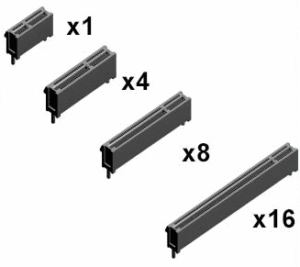
Powered or unpowered x16 risers are always good. But powered ones are slightly more stable.
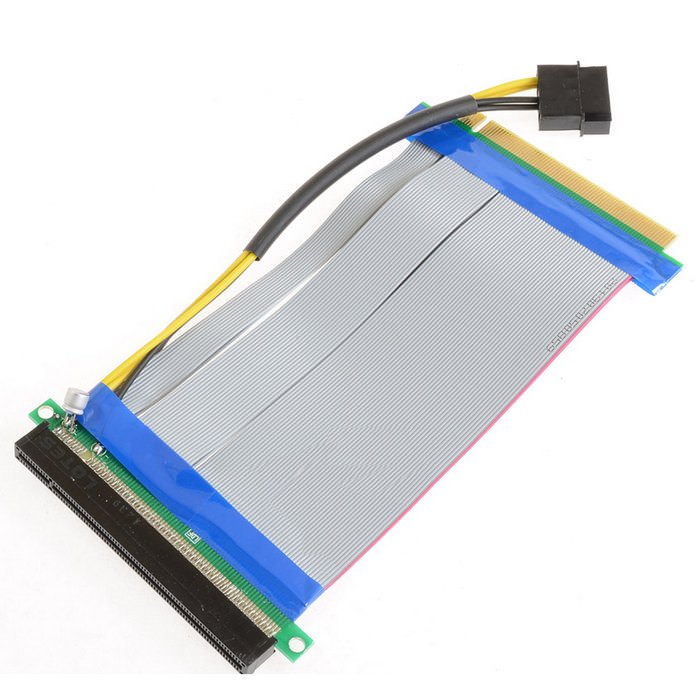
There are ribbon risers, that fit in PCIe slots of all lanes (x1/x4/x8 and x16) depending on the width of the ribbon and amount of connector pins.
And there are USB risers, that fit in USB x1 slots.
PCIE x1 ribbon and USB risers are the same in terms of speed, but USB risers often have more capacitors on their GPU board, that will help with power distribution.
Powered ribbon risers often only give extra power to the 'x1' part, but occasionally provide it over the entire ribbon.
Still, they usually only have 1 capacitor, and 1 wire feeding power; which is an issue of concern.
Anyway,
PCIE x1 risers, fit in a PCIE x1 or larger slot, and have 7 pins on one connector, and 11 on the other.
I suppose that's what you're talking about?

You can not use PCIE x1 to PCIE x1 risers (not recommended to use x1 slots, and you need a x16 slot on the other end).
If you do want to use x1 slots, What you would use, would be USB risers preferably (due to the better power distribution):

Otherwise keep it to x4, x8 or x16 slots risers:
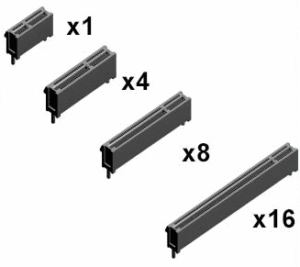
Powered or unpowered x16 risers are always good. But powered ones are slightly more stable.
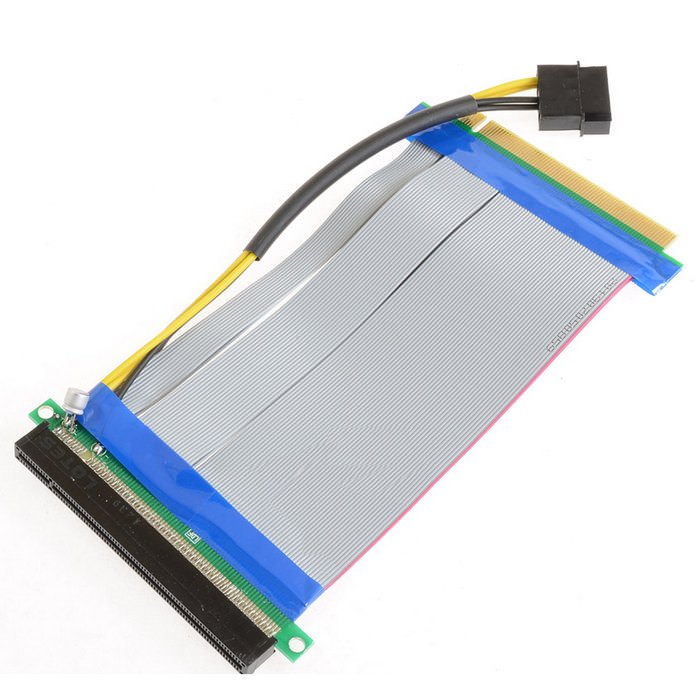
Re: PCIE x speeds for F@H gpu crunching
Older M/Bs used PCI slots and for a while M/Bs provided both PCIe and PCI slots. I have not found an adapter that allows me drive a *x PCIe GPU from that unused PCI slot.
Posting FAH's log:
How to provide enough info to get helpful support.
How to provide enough info to get helpful support.
Re: PCIE x speeds for F@H gpu crunching
Why would you want to use PCI slots?bruce wrote:Older M/Bs used PCI slots and for a while M/Bs provided both PCIe and PCI slots. I have not found an adapter that allows me drive a *x PCIe GPU from that unused PCI slot.
A PCI slot is slower than a PCIE x1 slot.
And the fastest PCI GPU ever made, was the GeForce GT 610, which is too slow for folding anyway.
Re: PCIE x speeds for F@H gpu crunching
because all my PCIe slots are full and I still have an unused PCI slot.
Didn't we used to run VGA boards on the PCI slot?
Didn't we used to run VGA boards on the PCI slot?
Posting FAH's log:
How to provide enough info to get helpful support.
How to provide enough info to get helpful support.
Re: PCIE x speeds for F@H gpu crunching
You could use the PCI slot, for display out, while the PCIE slot is used 100% for folding.
It would mean a few extra watts used.
If you had an AGP slot, the AMD Radeon HD 3850 is the fastest AGP, about as fast as a GT730.
But PCI would be too slow for folding IMHO.
It would mean a few extra watts used.
If you had an AGP slot, the AMD Radeon HD 3850 is the fastest AGP, about as fast as a GT730.
But PCI would be too slow for folding IMHO.