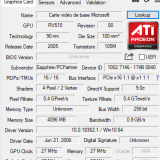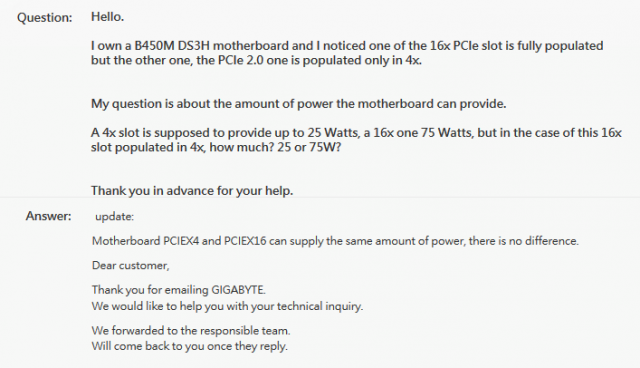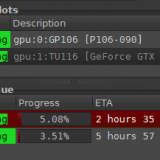Trying to minimize the amount of e-waste, I plan to keep the HDD as long as it works properly (aka doesn't reduce the PPDs too much). But if I replace it, of course it'll be for a SSD.
Bought a Athlon 200GE on eBay and a GA-A320M-S2H motherboard + 4GB 2666MHz ram (the highest ram frequency this CPU can handle).
+ Reusing old PC case (no name stuff), HDD (250GB Maxtor) and power supply (Corsair HX520w)
Total cost of the upgrade : Around 125€
THank you for the advice, but I don't want to go intel, I spent 30€ for a 2x 3.2 GHz CPU (+hyperthreading), Included video chip, 35W TDP only despite being in 14nm. It's a bargain, and compatible with my Ryzen 5 (so if I replace the Ryzen 5 2600 in my gaming PC for something like a Ryzen 7, I can give a new home to the Ryzen 5 2600 inside the rig just by removing the cheap Athlon).
I can also use with the athlon the cooler provided with the Ryzen 5 (but I don't use because bought a Coolermaster Hyper 212 for the Ryzen), allowing me to give the Athlon an overkill cooler for free.
Celerons of similar price range burn more power (G4920 have a TDP of 54W for example), need more expensive motherboards, I don't have good cooler for them and they are not interchangeable with my main PC.
I did several tests under Lubuntu with the old hardware already (Intel E5300, 2GB DDR2 800MHz, Asus P5K-PL AM), and will do some more with the new hardware once I'll get it. I try to avoid windows for this kind of use.
I try to keep the prices low, as it was supposed to be a "reuse old PC as it is, just replacing the Video Card" project. I didn't plan to buy a whole upgrade kit. Since it doesn't work with the old hardware, I choose the upgrade way instead of giving up the project, but I spent much more than planned already. So no 7nm Ryzen or 10th gen Intel for me