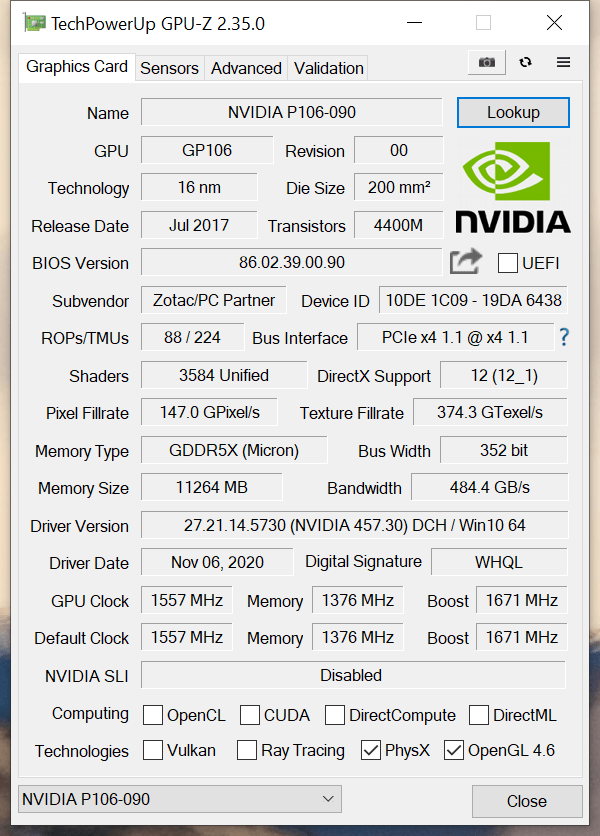Page 2 of 2
Re: P106-090 Troubles
Posted: Sun Nov 15, 2020 5:21 pm
by Steinosaur4
kb9skw wrote:Do you have PCIe power plugged into the card? I had issues with mine until I gave it external power, then it worked fine.
Odd as it should be well below 75 watts, but it is what it is.
It is odd that it can't run on just board power. That being said, I've never tried to run it without the 6-pin.
Re: P106-090 Troubles
Posted: Sun Nov 15, 2020 5:25 pm
by Steinosaur4
PiMi wrote:Steinosaur4 wrote:Has anyone run into trouble after picking up these old mining cards? I recently bought a Zotac P106-090 from ebay with the plan to have it fold shotgun alongside my 1080ti. After installing it, I fired up GPU-Z to see what I bought, and I was surprised to find that it was missing both CUDA and OpenCL.
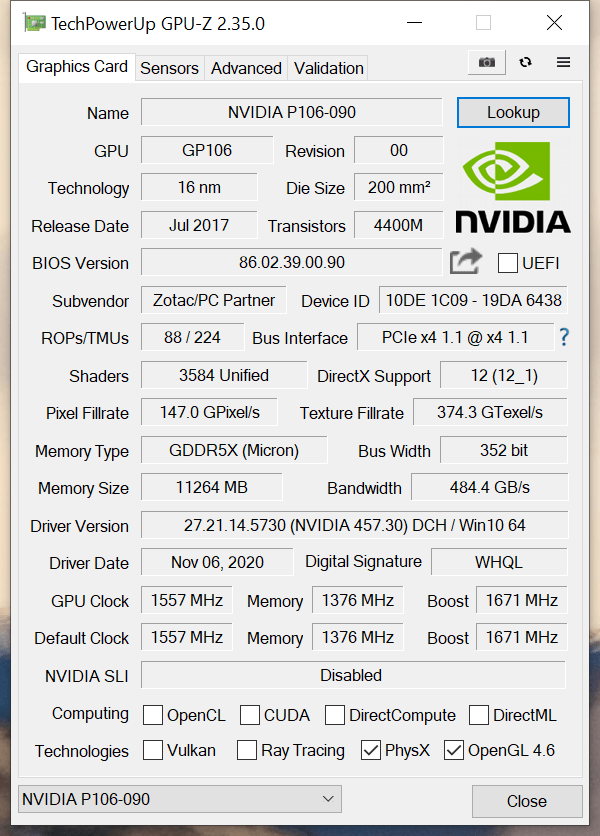
Is there a different bios I can flash to? Is this a driver issue? Any help would be much appreciated.
hey sorry for the offtopic, i have the same card but i reccommend you to backup your actual bios because with the latest one all drivers crash... and can i ask you to make a backup and send it to me? i cannot find anything online... (i just registered here for this lol)

Sorry, but I no longer have the original BIOS. Well, that's not entirely accurate. I think that GPU-Z has not read correctly and that I have always had the BIOS posted on techpowerup. When I did my original BIOS flash, the "old" and "new" were the same.
Re: P106-090 Troubles
Posted: Mon Nov 16, 2020 11:20 am
by bruce
I'm seeing multiple reports of problems with driver 457.30 on conventional GPUs which were solved by reverting to 457.09 or other older drivers. This may or may not apply to the P106-* but it's worth consideing.
Re: P106-090 Troubles
Posted: Tue Nov 17, 2020 5:06 am
by Steinosaur4
After spending some time learning how to run F@H from command line, I now have the P106 running in a headless linux system. I'm controlling it using putty from my main PC. I'm still working out some of the details, but it seems to be folding now. I can see the GPU loading with the fah process in nvidia-smi.
+-----------------------------------------------------------------------------+
| NVIDIA-SMI 455.38 Driver Version: 455.38 CUDA Version: 11.1 |
|-------------------------------+----------------------+----------------------+
| GPU Name Persistence-M| Bus-Id Disp.A | Volatile Uncorr. ECC |
| Fan Temp Perf Pwr:Usage/Cap| Memory-Usage | GPU-Util Compute M. |
| | | MIG M. |
|===============================+======================+======================|
| 0 P106-090 Off | 00000000:01:00.0 Off | N/A |
| 61% 59C P0 68W / 75W | 162MiB / 3021MiB | 98% Default |
| | | N/A |
+-------------------------------+----------------------+----------------------+
+-----------------------------------------------------------------------------+
| Processes: |
| GPU GI CI PID Type Process name GPU Memory |
| ID ID Usage |
|=============================================================================|
| 0 N/A N/A 886 G /usr/lib/xorg/Xorg 18MiB |
| 0 N/A N/A 6679 C ...13/Core_22.fah/FahCore_22 141MiB |
+-----------------------------------------------------------------------------+
Thanks for all of the advice, everyone! It was quite a bit of trial and error, but that's the fun in all this, right?
Re: P106-090 Troubles
Posted: Wed Nov 18, 2020 3:13 am
by bruce
Right.

Re: P106-090 Troubles
Posted: Mon Nov 23, 2020 9:16 pm
by PiMi
Steinosaur4 wrote:PiMi wrote:Steinosaur4 wrote:Has anyone run into trouble after picking up these old mining cards? I recently bought a Zotac P106-090 from ebay with the plan to have it fold shotgun alongside my 1080ti. After installing it, I fired up GPU-Z to see what I bought, and I was surprised to find that it was missing both CUDA and OpenCL.
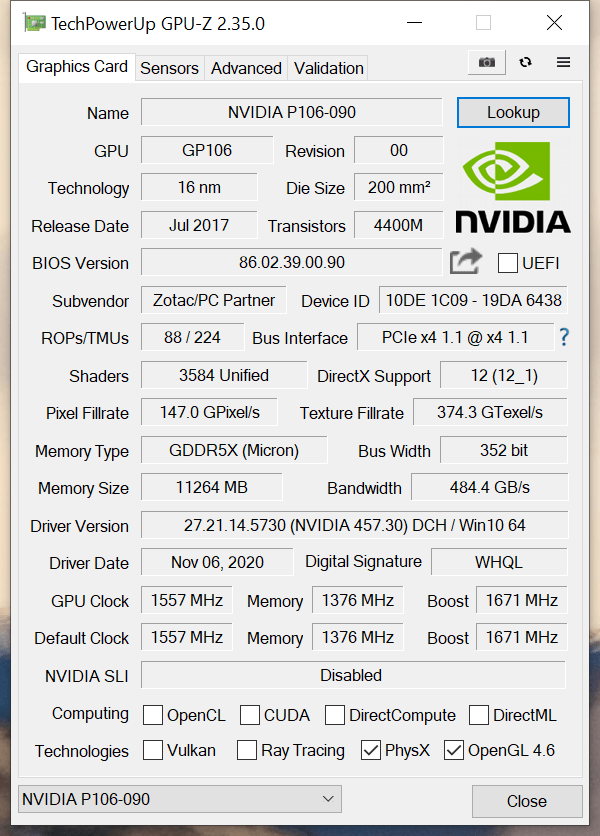
Is there a different bios I can flash to? Is this a driver issue? Any help would be much appreciated.
hey sorry for the offtopic, i have the same card but i reccommend you to backup your actual bios because with the latest one all drivers crash... and can i ask you to make a backup and send it to me? i cannot find anything online... (i just registered here for this lol)

Sorry, but I no longer have the original BIOS. Well, that's not entirely accurate. I think that GPU-Z has not read correctly and that I have always had the BIOS posted on techpowerup. When I did my original BIOS flash, the "old" and "new" were the same.
but i dont understand why with same drivers i get bsod or no data in gpu-z...
Re: P106-090 Troubles
Posted: Thu Dec 31, 2020 2:43 pm
by v00d00
The other thing you might try on a headless Linux system is not bothering with X, its not required to fold and can add in problems. All you need is the nvidia driver installed. You will lose some info and you can no longer use nvidia-config, but then if its headless you will be using nvidia-smi anyway to set anything custom.
This is how I run my 1050 to get it to play nicely (and fold) with the onboard R7 I use for actual X related things. If they are both in xorg all sorts of issues start to come up. After much playing around I came across that configuration and it has worked for the last 6 months without issue.
Re: P106-090 Troubles
Posted: Thu Dec 31, 2020 4:17 pm
by bruce
(or install the server version of Linux)
Re: P106-090 Troubles
Posted: Fri Jan 01, 2021 8:23 pm
by v00d00
bruce wrote:(or install the server version of Linux)
Maybe, but technically their isnt any difference between the desktop and server versions, besides less software and whether you install X or not. httpd, php, mariadb, etc are the same across both versions. It generally comes down to the experience of the user, whether beginner, power user or expert.
Every install I do is a netinstall, ie the most minimal system possible then i install exactly the software I want on top of that template. So no clutter. The only difference between what i do and a server install is what you add in after you have your base system. The kernel, etc is the same, unless you are running really custom hardware or maybe deploying a rackmount system with custom SAS drivers, etc.
For a headless folding server, just take the debian netinstall, setup a base system, add in the requirements for folding, like curl, etc, install the folding deb, configure any config files, add ftp, ssh, etc, if you need it and run a test. If all checks out, put it on a shelf somewhere and ignore it. Or at least thats what i used to do when i ran headless systems.
Re: P106-090 Troubles
Posted: Sat Mar 13, 2021 1:30 pm
by Ale_F
Is it possible a fake card (see pixel and texture fill rate?)