Okay, for me, over the two days I had the Wireshark packet captures going the uploads are all great, 40-70Mbps. The downloads however were bad for the first 7, then fast for the last 3. Reason looks like out-of-order packets and/or packet loss. Don't know if the 66.170.11.50 server had two NICs, or two paths upstream that it was doing per-packet load balancing across or just real packet loss, but you can see below what it was looking like.
That loss/out-of-order prevent TCP slow start from ever getting fast. I'm on a 2Gbps+ connection (to fast.com as seen above, actually 5Gbs to my personal colocated machines) from this machine, and when there is no loss, it will build up to a 16MB TCP Receive Window for most of the transfer, the part of the packet capture I screen capped below, shows the first doubling to 512KB from the starting 256KB on the "good" 14Mbps download from the server (tcp.stream==19). On the bad example (tcp.stream==11) it just stayed at 256KB to the very end and you can see the read bars of loss/OOO all the way through the transmission.
No matter what, looks like they fixed it... not sure if it is a temporary or permanent fix though. If I don't catch it, I'm gonna chalk it up as "fixed".
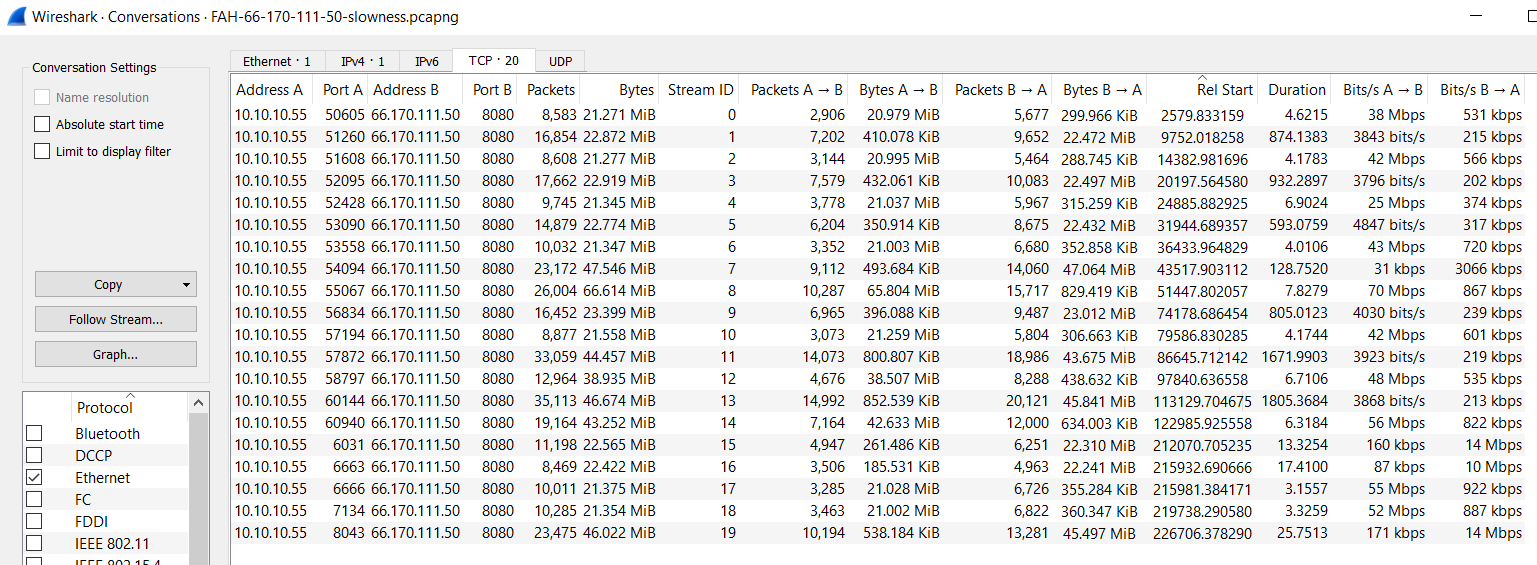
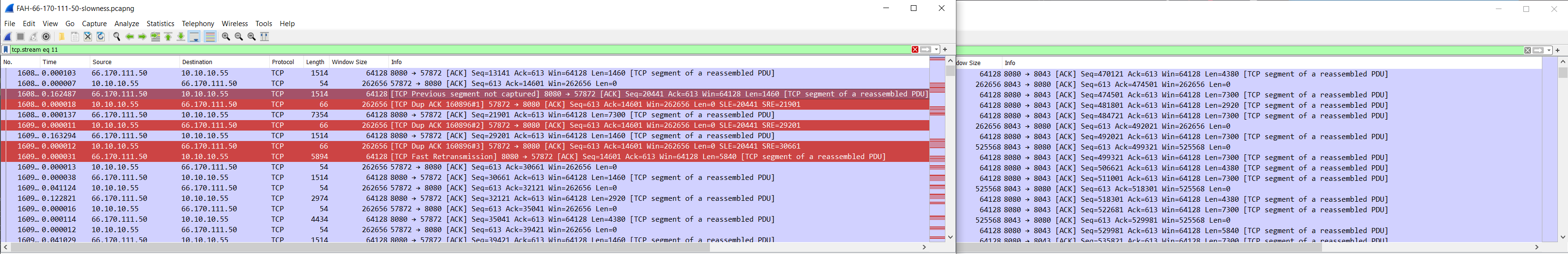
Folding since Feb 2021. 1) 4090/12900KS, 2) 4080/12700F, 3) 4070Ti/9900X, 4) 3090/12900K, 5) 3090/10940X, 6) 3080Ti/12700K, 7) 3080Ti/9900X
