GPUs with artifacts
Moderators: Site Moderators, FAHC Science Team
GPUs with artifacts
In the second hand market here in Greece there are currently circulating several gpus with artifacts (im guessing faulty vram). My question is, would such a gpu with lowered vram clocks be able to complete WUs? is this something that have been tested by anyone?
GPU only
RTX 3060 12GB Gigabyte Gaming OC [currently mining]
Folding since 14/02/2021
-
Neil-B
- Posts: 1996
- Joined: Sun Mar 22, 2020 5:52 pm
- Hardware configuration: 1: 2x Xeon [email protected], 512GB DDR4 LRDIMM, SSD Raid, Win10 Ent 20H2, Quadro K420 1GB, FAH 7.6.21
2: Xeon [email protected], 32GB DDR4, NVME, Win10 Pro 20H2, Quadro M1000M 2GB, FAH 7.6.21 (actually have two of these)
3: [email protected], 12GB DDR3, SSD, Win10 Pro 20H2, GTX 750Ti 2GB, GTX 1080Ti 11GB, FAH 7.6.21 - Location: UK
Re: GPUs with artifacts
My guess would be anything causing visual artifacts would not work for folding .. when people talk about OCing fah tends to have issues on OCs that are tuned down below visual artifacts .. I have a suspicion that the lack of accuracy causing artifacts would badly impact the accuracy fah needs for calculations .. but this is really a tech level beyond mine 
2x Xeon E5-2697v3, 512GB DDR4 LRDIMM, SSD Raid, W10-Ent, Quadro K420
Xeon E3-1505Mv5, 32GB DDR4, NVME, W10-Pro, Quadro M1000M
i7-960, 12GB DDR3, SSD, W10-Pro, GTX1080Ti
i9-10850K, 64GB DDR4, NVME, W11-Pro, RTX3070
(Green/Bold = Active)
Xeon E3-1505Mv5, 32GB DDR4, NVME, W10-Pro, Quadro M1000M
i7-960, 12GB DDR3, SSD, W10-Pro, GTX1080Ti
i9-10850K, 64GB DDR4, NVME, W11-Pro, RTX3070
(Green/Bold = Active)
Re: GPUs with artifacts
Yeah probably, I think its more a matter of the stability of a lowered vram clock, and if it can solve the artifact problem
GPU only
RTX 3060 12GB Gigabyte Gaming OC [currently mining]
Folding since 14/02/2021
Re: GPUs with artifacts
Most likely the artifacts are due either to overclocking or to faulty VRAM. We have no way of knowing.
Scientific results which contain calculation errors will be discarded. For that reason, I would not recommend you waste your money on questionable quality hardware.
An occasional artifact when playing a game might be acceptable.
Scientific results which contain calculation errors will be discarded. For that reason, I would not recommend you waste your money on questionable quality hardware.
An occasional artifact when playing a game might be acceptable.
Posting FAH's log:
How to provide enough info to get helpful support.
How to provide enough info to get helpful support.
Re: GPUs with artifacts
[Short Story]
I once did test a GPU with artifacts.
Luckily I did get the driver to load, but my WU quickly went into problems.
I remember something like out of place coordinates.
[/Short Story]
After a rework* of the VRAMs the artifacts where gone and the card since then folds nicely.
If a faulty GPU is at least a GTX 1050 or above I would try to repair it.
But beware: I personally dont know anybody recovering a GPU by baking it in the oven. Only successful repairs I know about are made by hand from people at least having some experience with SMD and BGA soldering.
Regards,
Patrick
* = No. Thats not simply baking it!
I once did test a GPU with artifacts.
Luckily I did get the driver to load, but my WU quickly went into problems.
I remember something like out of place coordinates.
[/Short Story]
After a rework* of the VRAMs the artifacts where gone and the card since then folds nicely.
If a faulty GPU is at least a GTX 1050 or above I would try to repair it.
But beware: I personally dont know anybody recovering a GPU by baking it in the oven. Only successful repairs I know about are made by hand from people at least having some experience with SMD and BGA soldering.
Regards,
Patrick
* = No. Thats not simply baking it!
24/7
1x i5 3470 @2Cores
1x GTX750 (GM107)
2x GTX750Ti (GM107)
1x i5 3470 @2Cores
1x GTX750 (GM107)
2x GTX750Ti (GM107)
-
toTOW
- Site Moderator
- Posts: 6421
- Joined: Sun Dec 02, 2007 10:38 am
- Location: Bordeaux, France
- Contact:
Re: GPUs with artifacts
Video artefacts usually translate into NaNs errors in FAH ... it's not a good idea to buy such GPUs ... 
Re: GPUs with artifacts
Couldn't try it, even if I wanted to. Everyone here wants upwards of 50E for, lets say, a broken R9 270...toTOW wrote:Video artefacts usually translate into NaNs errors in FAH ... it's not a good idea to buy such GPUs ...
GPU only
RTX 3060 12GB Gigabyte Gaming OC [currently mining]
Folding since 14/02/2021
Re: GPUs with artifacts
I did get my Fingers on a 'broken' GTX770 for just 20€ including shipping.iero wrote:50E for, lets say, a broken R9 270...
Its a very long card. There was a high chance it was mounted without a supporting stand.
And as i expected: One of the outer VRAMs, just where the card would bend, had a poor balled BGA.
That was an easy fix because the card is semi-working and so the temps on every chip can be measured while powered on.
The chip with the most outstanding temp (usually lower but this time higher) needed a rework. (takes 1,5 hours)
The first WU did give me about 300k PPD.
Improper tools can somehow be compensated by skills. Before years I was doing repairs for electronic control units from cars with 20.000€+ tools. Now, at home, Im happy with my ~500€-Mac Gyver workshop to preheat and reflow electronics.
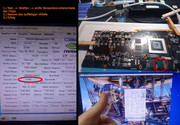
1.) Test --> artifacts --> measure temps of chips
[clean the circuit board]
2.) rework the chip
[carefully clean the circuit board]
3.) Be pleased.
24/7
1x i5 3470 @2Cores
1x GTX750 (GM107)
2x GTX750Ti (GM107)
1x i5 3470 @2Cores
1x GTX750 (GM107)
2x GTX750Ti (GM107)
Re: GPUs with artifacts
I was thinking something more along the lines of undervolting or underclocking faulty vram chips, not board repairs, since I neither have the skills nor the tools to do such a thing.
GPU only
RTX 3060 12GB Gigabyte Gaming OC [currently mining]
Folding since 14/02/2021
Re: GPUs with artifacts
Its not worth it.iero wrote:I was thinking something more along the lines of undervolting or underclocking faulty vram chips
On rare occasions you will find a GPU that accepts drivers wich are essential for undervolting and underclocking.
And that alone wont fix the problems.
If there something is not connected, there would also be no connection if undervolted or -clocked.
A burned chip usually heats up, making things worse. (desolder itself causing a short or you get unexpected shutdowns due to heat/overcurrent)
A dead chip stays cold but usually dont let the GPU boot.
One exception could be possible: If there is no output on digital ports, but you get signal on VGA-Adapter (if supported) and can install drivers --> maybe only the A/D converter is faulty.
24/7
1x i5 3470 @2Cores
1x GTX750 (GM107)
2x GTX750Ti (GM107)
1x i5 3470 @2Cores
1x GTX750 (GM107)
2x GTX750Ti (GM107)
Re: GPUs with artifacts
When you run defective hardware, there is a high probability that it will produce incorrect results and FAH is pretty good at discarding defective results. I would either replace the defective hardware or consider doing something else than FAH with your computer.
Posting FAH's log:
How to provide enough info to get helpful support.
How to provide enough info to get helpful support.
Re: GPUs with artifacts
While I would agree with everyone else,
Sometimes the artifacts are caused by VRAM overheating, and the VRAM isn't actually damaged.
All it takes is to take the cooler off, and apply thermal tape/thermal pads on the VRAM modules, that connect the VRAM to the cooler.
Many early GPUs had missing vram cooling pads; however, depending on the damage done, some modules may truly have overheated, and are defect.
I'd give it about a 20% chance you can make such card fold successfully.
Sometimes the artifacts are caused by VRAM overheating, and the VRAM isn't actually damaged.
All it takes is to take the cooler off, and apply thermal tape/thermal pads on the VRAM modules, that connect the VRAM to the cooler.
Many early GPUs had missing vram cooling pads; however, depending on the damage done, some modules may truly have overheated, and are defect.
I'd give it about a 20% chance you can make such card fold successfully.
Re: GPUs with artifacts
Maybe we should add a disclaimer to this thread:
Have you personaly encountered such a GPU and done a repair just with thermal pads?
Im asking because the only card ive seen doing artifacts after some heavy load had defect (probably overheated) VRAM from overclocking.
If you cant deal with hardware repairs dont try GPUs with artifacts.
A good point. If the artifacts showing up after some time the card is running that could be true.MeeLee wrote:While I would agree with everyone else,
Sometimes the artifacts are caused by VRAM overheating, and the VRAM isn't actually damaged.
[...]
I'd give it about a 20% chance you can make such card fold successfully.
Have you personaly encountered such a GPU and done a repair just with thermal pads?
Im asking because the only card ive seen doing artifacts after some heavy load had defect (probably overheated) VRAM from overclocking.
24/7
1x i5 3470 @2Cores
1x GTX750 (GM107)
2x GTX750Ti (GM107)
1x i5 3470 @2Cores
1x GTX750 (GM107)
2x GTX750Ti (GM107)
Re: GPUs with artifacts
It was gamersnexus that came out with the findings that thermal pads were missing, when he opened one of his (Asus) GPUs.Foliant wrote:Maybe we should add a disclaimer to this thread:If you cant deal with hardware repairs dont try GPUs with artifacts.A good point. If the artifacts showing up after some time the card is running that could be true.MeeLee wrote:While I would agree with everyone else,
Sometimes the artifacts are caused by VRAM overheating, and the VRAM isn't actually damaged.
[...]
I'd give it about a 20% chance you can make such card fold successfully.
Have you personaly encountered such a GPU and done a repair just with thermal pads?
Im asking because the only card ive seen doing artifacts after some heavy load had defect (probably overheated) VRAM from overclocking.
Considering the price of thermal pads, you might as well give it a try.
If it gives glitches in games, the only thing that could happen is less glitches during gaming.
Though not every GPU has this problem. Some glitch, even with all RAM modules properly cooled.
Re: GPUs with artifacts
Your post got mw thinking. Would the card run correctly, if at all, if you removed the problematic vram chip? Say, it was completely fried and you had no replacement, would the card work if you just desoldered it from the board?Foliant wrote:I did get my Fingers on a 'broken' GTX770 for just 20€ including shipping.iero wrote:50E for, lets say, a broken R9 270...
Its a very long card. There was a high chance it was mounted without a supporting stand.
And as i expected: One of the outer VRAMs, just where the card would bend, had a poor balled BGA.
That was an easy fix because the card is semi-working and so the temps on every chip can be measured while powered on.
The chip with the most outstanding temp (usually lower but this time higher) needed a rework. (takes 1,5 hours)
The first WU did give me about 300k PPD.
Improper tools can somehow be compensated by skills. Before years I was doing repairs for electronic control units from cars with 20.000€+ tools. Now, at home, Im happy with my ~500€-Mac Gyver workshop to preheat and reflow electronics.
1.) Test --> artifacts --> measure temps of chips
[clean the circuit board]
2.) rework the chip
[carefully clean the circuit board]
3.) Be pleased.
GPU only
RTX 3060 12GB Gigabyte Gaming OC [currently mining]
Folding since 14/02/2021