Thank you for your help!
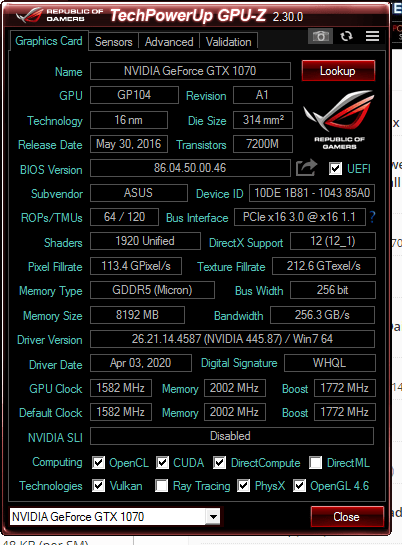
Code: Select all
*********************** Log Started 2020-04-28T23:42:13Z ***********************
23:42:13:****************************** FAHClient ******************************
23:42:13: Version: 7.6.9
23:42:13: Author: Joseph Coffland <[email protected]>
23:42:13: Copyright: 2020 foldingathome.org
23:42:13: Homepage: https://foldingathome.org/
23:42:13: Date: Apr 17 2020
23:42:13: Time: 11:13:06
23:42:13: Revision: 398c2b17fa535e0cc6c9d10856b2154c32771646
23:42:13: Branch: master
23:42:13: Compiler: Visual C++ 2008
23:42:13: Options: /TP /nologo /EHa /wd4297 /wd4103 /Ox /MT
23:42:13: Platform: win32 10
23:42:13: Bits: 32
23:42:13: Mode: Release
23:42:13: Args: --open-web-control
23:42:13: Config: C:\Users\Simon\AppData\Roaming\FAHClient\config.xml
23:42:13:******************************** CBang ********************************
23:42:13: Date: Apr 17 2020
23:42:13: Time: 11:10:09
23:42:13: Revision: 2fb0be7809c5e45287a122ca5fbc15b5ae859a3b
23:42:13: Branch: master
23:42:13: Compiler: Visual C++ 2008
23:42:13: Options: /TP /nologo /EHa /wd4297 /wd4103 /Ox /MT
23:42:13: Platform: win32 10
23:42:13: Bits: 32
23:42:13: Mode: Release
23:42:13:******************************* System ********************************
23:42:13: CPU: Intel(R) Core(TM) i5-4440 CPU @ 3.10GHz
23:42:13: CPU ID: GenuineIntel Family 6 Model 60 Stepping 3
23:42:13: CPUs: 4
23:42:13: Memory: 15.94GiB
23:42:13: Free Memory: 9.93GiB
23:42:13: Threads: WINDOWS_THREADS
23:42:13: OS Version: 6.1
23:42:13: Has Battery: false
23:42:13: On Battery: false
23:42:13: UTC Offset: 2
23:42:13: PID: 9248
23:42:13: CWD: C:\Users\Simon\AppData\Roaming\FAHClient
23:42:13: OS: Windows 7 Enterprise
23:42:13: OS Arch: AMD64
23:42:13: GPUs: 1
23:42:13: GPU 0: Bus:1 Slot:0 Func:0 NVIDIA:7 GP104 [GeForce GTX 1070] 6463
23:42:13:CUDA Device 0: Platform:0 Device:0 Bus:1 Slot:0 Compute:6.1 Driver:11.0
23:42:13: OpenCL: Not detected: clGetDeviceIDs() returned -1
23:42:13:Win32 Service: false
23:42:13:******************************* libFAH ********************************
23:42:13: Date: Apr 15 2020
23:42:13: Time: 14:53:14
23:42:13: Revision: 216968bc7025029c841ed6e36e81a03a316890d3
23:42:13: Branch: master
23:42:13: Compiler: Visual C++ 2008
23:42:13: Options: /TP /nologo /EHa /wd4297 /wd4103 /Ox /MT
23:42:13: Platform: win32 10
23:42:13: Bits: 32
23:42:13: Mode: Release
23:42:13:***********************************************************************
23:42:13:<config>
23:42:13: <!-- Folding Core -->
23:42:13: <core-priority v='low'/>
23:42:13:
23:42:13: <!-- Network -->
23:42:13: <proxy v=':8080'/>
23:42:13:
23:42:13: <!-- Slot Control -->
23:42:13: <pause-on-battery v='false'/>
23:42:13: <power v='full'/>
23:42:13:
23:42:13: <!-- User Information -->
23:42:13: <passkey v='*****'/>
23:42:13: <team v='246127'/>
23:42:13: <user v='EMotionRennteam16'/>
23:42:13:
23:42:13: <!-- Folding Slots -->
23:42:13: <slot id='0' type='CPU'/>
23:42:13: <slot id='1' type='GPU'/>
23:42:13:</config>
23:42:13:Trying to access database...
23:42:13:Successfully acquired database lock
23:42:13:Enabled folding slot 00: READY cpu:3
23:42:13:Enabled folding slot 01: READY gpu:0:GP104 [GeForce GTX 1070] 6463
23:42:13:WU00:FS00:Starting
23:42:13:WU00:FS00:Running FahCore: "C:\Program Files (x86)\FAHClient/FAHCoreWrapper.exe" C:\Users\Simon\AppData\Roaming\FAHClient\cores/cores.foldingathome.org/v7/win/64bit/avx/Core_a7.fah/FahCore_a7.exe -dir 00 -suffix 01 -version 706 -lifeline 9248 -checkpoint 15 -np 3
23:42:13:WU00:FS00:Started FahCore on PID 7940
23:42:13:WU00:FS00:Core PID:10108
23:42:13:WU00:FS00:FahCore 0xa7 started
23:42:13:WU01:FS01:Connecting to 65.254.110.245:80
23:42:14:WU00:FS00:0xa7:*********************** Log Started 2020-04-28T23:42:13Z ***********************
23:42:14:WU00:FS00:0xa7:************************** Gromacs Folding@home Core ***************************
23:42:14:WU00:FS00:0xa7: Type: 0xa7
23:42:14:WU00:FS00:0xa7: Core: Gromacs
23:42:14:WU00:FS00:0xa7: Args: -dir 00 -suffix 01 -version 706 -lifeline 7940 -checkpoint 15 -np 3
23:42:14:WU00:FS00:0xa7:************************************ CBang *************************************
23:42:14:WU00:FS00:0xa7: Date: Oct 26 2019
23:42:14:WU00:FS00:0xa7: Time: 01:38:25
23:42:14:WU00:FS00:0xa7: Revision: c46a1a011a24143739ac7218c5a435f66777f62f
23:42:14:WU00:FS00:0xa7: Branch: master
23:42:14:WU00:FS00:0xa7: Compiler: Visual C++ 2008
23:42:14:WU00:FS00:0xa7: Options: /TP /nologo /EHa /wd4297 /wd4103 /Ox /MT
23:42:14:WU00:FS00:0xa7: Platform: win32 10
23:42:14:WU00:FS00:0xa7: Bits: 64
23:42:14:WU00:FS00:0xa7: Mode: Release
23:42:14:WU00:FS00:0xa7:************************************ System ************************************
23:42:14:WU00:FS00:0xa7: CPU: Intel(R) Core(TM) i5-4440 CPU @ 3.10GHz
23:42:14:WU00:FS00:0xa7: CPU ID: GenuineIntel Family 6 Model 60 Stepping 3
23:42:14:WU00:FS00:0xa7: CPUs: 4
23:42:14:WU00:FS00:0xa7: Memory: 15.94GiB
23:42:14:WU00:FS00:0xa7:Free Memory: 9.90GiB
23:42:14:WU00:FS00:0xa7: Threads: WINDOWS_THREADS
23:42:14:WU00:FS00:0xa7: OS Version: 6.1
23:42:14:WU00:FS00:0xa7:Has Battery: false
23:42:14:WU00:FS00:0xa7: On Battery: false
23:42:14:WU00:FS00:0xa7: UTC Offset: 2
23:42:14:WU00:FS00:0xa7: PID: 10108
23:42:14:WU00:FS00:0xa7: CWD: C:\Users\Simon\AppData\Roaming\FAHClient\work
23:42:14:WU00:FS00:0xa7:******************************** Build - libFAH ********************************
23:42:14:WU00:FS00:0xa7: Version: 0.0.18
23:42:14:WU00:FS00:0xa7: Author: Joseph Coffland <[email protected]>
23:42:14:WU00:FS00:0xa7: Copyright: 2019 foldingathome.org
23:42:14:WU00:FS00:0xa7: Homepage: https://foldingathome.org/
23:42:14:WU00:FS00:0xa7: Date: Oct 26 2019
23:42:14:WU00:FS00:0xa7: Time: 01:52:30
23:42:14:WU00:FS00:0xa7: Revision: c1e3513b1bc0c16013668f2173ee969e5995b38e
23:42:14:WU00:FS00:0xa7: Branch: master
23:42:14:WU00:FS00:0xa7: Compiler: Visual C++ 2008
23:42:14:WU00:FS00:0xa7: Options: /TP /nologo /EHa /wd4297 /wd4103 /Ox /MT
23:42:14:WU00:FS00:0xa7: Platform: win32 10
23:42:14:WU00:FS00:0xa7: Bits: 64
23:42:14:WU00:FS00:0xa7: Mode: Release
23:42:14:WU00:FS00:0xa7:************************************ Build *************************************
23:42:14:WU00:FS00:0xa7: SIMD: avx_256
23:42:14:WU00:FS00:0xa7:********************************************************************************
23:42:14:WU00:FS00:0xa7:Project: 16401 (Run 1181, Clone 0, Gen 122)
23:42:14:WU00:FS00:0xa7:Unit: 0x0000008496880e6e5e814c77a0da6aa5
23:42:14:WU00:FS00:0xa7:Digital signatures verified
23:42:14:WU00:FS00:0xa7:Calling: mdrun -s frame122.tpr -o frame122.trr -x frame122.xtc -cpi state.cpt -cpt 15 -nt 3
23:42:14:WU00:FS00:0xa7:Steps: first=61000000 total=500000
23:42:14:WARNING:WU01:FS01:Failed to get assignment from '65.254.110.245:80': No WUs available for this configuration
23:42:14:WU01:FS01:Connecting to 18.218.241.186:80
23:42:14:3:127.0.0.1:New Web session
23:42:14:WU01:FS01:Assigned to work server 140.163.4.241
23:42:14:WU01:FS01:Requesting new work unit for slot 01: READY gpu:0:GP104 [GeForce GTX 1070] 6463 from 140.163.4.241
23:42:14:WU01:FS01:Connecting to 140.163.4.241:8080
23:42:14:WU00:FS00:0xa7:Completed 24122 out of 500000 steps (4%)
23:42:33:WU00:FS00:0xa7:Completed 25000 out of 500000 steps (5%)
23:42:35:WARNING:WU01:FS01:WorkServer connection failed on port 8080 trying 80
23:42:35:WU01:FS01:Connecting to 140.163.4.241:80
23:44:06:WU01:FS01:Downloading 4.53MiB
23:44:12:WU01:FS01:Download 59.35%
23:44:15:WU01:FS01:Download complete
23:44:15:WU01:FS01:Received Unit: id:01 state:DOWNLOAD error:NO_ERROR project:11742 run:0 clone:1743 gen:81 core:0x22 unit:0x0000006f8ca304f15e67da442b5feb13
23:44:15:WU01:FS01:Starting
23:44:15:ERROR:WU01:FS01:Failed to start core: OpenCL device matching slot 1 not found, make sure the OpenCL driver is installed or try setting 'opencl-index' manually
23:44:16:WU01:FS01:Starting
23:44:16:ERROR:WU01:FS01:Failed to start core: OpenCL device matching slot 1 not found, make sure the OpenCL driver is installed or try setting 'opencl-index' manually
23:44:21:WU00:FS00:0xa7:Completed 30000 out of 500000 steps (6%)
23:45:16:WU01:FS01:Starting
23:45:16:ERROR:WU01:FS01:Failed to start core: OpenCL device matching slot 1 not found, make sure the OpenCL driver is installed or try setting 'opencl-index' manually
