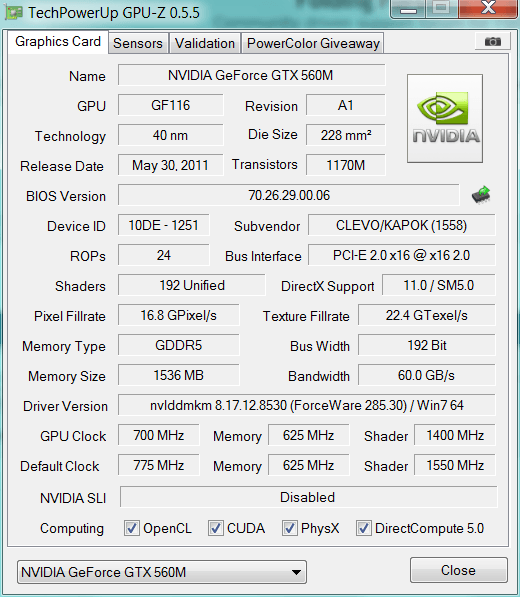GTX260M
Moderators: Site Moderators, FAHC Science Team
GTX260M
I'm not sure that the problem lies with the drivers, but I have an Alienware M15X which has hybrid graphics. I disabled hybrid graphics from within the BIOS so that only the GTX260M shows up in Device Manager. CPU-Z also lists the GTX260M with a gig of RAM, but does not show any type of clock or memory speeds. HW Monitor doesn't list a video card at all. I have been unable to load the CUDA drivers even though the GTX260M is on the list of compatible vid cards. The error message I get is that the driver cannot find any compatible device. Is the GTX260M on my laptop a physical card or is it some kind of vaporware that only mimics GTX260M graphics performance?
-
Joe_H
- Site Admin
- Posts: 7990
- Joined: Tue Apr 21, 2009 4:41 pm
- Hardware configuration: Mac Studio M1 Max 32 GB smp6
Mac Hack i7-7700K 48 GB smp4 - Location: W. MA
Re: GTX260M
I don't know if this applies in your case, but for a number of custom GPU's created for some systems the only available drivers are those distributed by the system maker. So the hybrid GPU on your M15X may incorporate the GTX260M chipset, but the nVidia installer might not recognize it. Does the driver installer from the Alienware support site include the CUDA installer?
-
GreyWhiskers
- Posts: 660
- Joined: Mon Oct 25, 2010 5:57 am
- Hardware configuration: a) Main unit
Sandybridge in HAF922 w/200 mm side fan
--i7 [email protected] GHz
--ASUS P8P67 DeluxeB3
--4GB ADATA 1600 RAM
--750W Corsair PS
--2Seagate Hyb 750&500 GB--WD Caviar Black 1TB
--EVGA 660GTX-Ti FTW - Signature 2 GPU@ 1241 Boost
--MSI GTX560Ti @900MHz
--Win7Home64; FAH V7.3.2; 327.23 drivers
b) 2004 HP a475c desktop, 1 core Pent 4 [email protected] GHz; Mem 2GB;HDD 160 GB;Zotac GT430PCI@900 MHz
WinXP SP3-32 FAH v7.3.6 301.42 drivers - GPU slot only
c) 2005 Toshiba M45-S551 laptop w/2 GB mem, 160GB HDD;Pent M 740 CPU @ 1.73 GHz
WinXP SP3-32 FAH v7.3.6 [Receiving Core A4 work units]
d) 2011 lappy-15.6"-1920x1080;i7-2860QM,2.5;IC Diamond Thermal Compound;GTX 560M 1,536MB u/c@700;16GB-1333MHz RAM;HDD:500GBHyb w/ 4GB SSD;Win7HomePrem64;320.18 drivers FAH 7.4.2ß - Location: Saratoga, California USA
Re: GTX260M
I'm wondering if the FAH system recognizes the card.
If the OP could run (from a Windows command prompt) the command: "fahclient --lspci" (without the quote marks, of course) and post the results. Of course again if the OP has loaded the Folding at Home v7 software and is running windows.
If the NVIDIA driver software isn't recognizing the card, this might be problematic - but we can see.
If the OP could run (from a Windows command prompt) the command: "fahclient --lspci" (without the quote marks, of course) and post the results. Of course again if the OP has loaded the Folding at Home v7 software and is running windows.
If the NVIDIA driver software isn't recognizing the card, this might be problematic - but we can see.
Re: GTX260M
@Joe_H: No, the drivers from Dell are the WHQL drivers from 2010 and an incremental update from 2011 which Dell says are still beta :\
@GreyWhiskers: The F@H v7 software is loaded and running. I ran "fahclient --lspci" and see the results in a command prompt window, but am unable to copy and paste. How do I get the results to show here? Fyi, the first line does show "G92 GeForce GTX 260M". From CPU-Z I see the 260M listed as being a G92, Revision A2; but that's about it.
@GreyWhiskers: The F@H v7 software is loaded and running. I ran "fahclient --lspci" and see the results in a command prompt window, but am unable to copy and paste. How do I get the results to show here? Fyi, the first line does show "G92 GeForce GTX 260M". From CPU-Z I see the 260M listed as being a G92, Revision A2; but that's about it.
Re: GTX260M
The critical information from "lspci" is the device codes which very likely are 0x10de:0x0618. If so, FAH will support it provided you have drivers that also support it.
Posting FAH's log:
How to provide enough info to get helpful support.
How to provide enough info to get helpful support.
Re: GTX260M
The device codes from the first line in which the GTX260M is listed are: 0x10de:0x0618. But the drivers on the card are WHQL drivers from 2010 and I'd like to load the CUDA drivers. This is my problem - so far I have been unable to load the CUDA drivers even though nVidia's site says the card is supported. I don't know if the problem lies in how Dell/Alienware set things up or how to solve it. This is why I am posting here.
-
GreyWhiskers
- Posts: 660
- Joined: Mon Oct 25, 2010 5:57 am
- Hardware configuration: a) Main unit
Sandybridge in HAF922 w/200 mm side fan
--i7 [email protected] GHz
--ASUS P8P67 DeluxeB3
--4GB ADATA 1600 RAM
--750W Corsair PS
--2Seagate Hyb 750&500 GB--WD Caviar Black 1TB
--EVGA 660GTX-Ti FTW - Signature 2 GPU@ 1241 Boost
--MSI GTX560Ti @900MHz
--Win7Home64; FAH V7.3.2; 327.23 drivers
b) 2004 HP a475c desktop, 1 core Pent 4 [email protected] GHz; Mem 2GB;HDD 160 GB;Zotac GT430PCI@900 MHz
WinXP SP3-32 FAH v7.3.6 301.42 drivers - GPU slot only
c) 2005 Toshiba M45-S551 laptop w/2 GB mem, 160GB HDD;Pent M 740 CPU @ 1.73 GHz
WinXP SP3-32 FAH v7.3.6 [Receiving Core A4 work units]
d) 2011 lappy-15.6"-1920x1080;i7-2860QM,2.5;IC Diamond Thermal Compound;GTX 560M 1,536MB u/c@700;16GB-1333MHz RAM;HDD:500GBHyb w/ 4GB SSD;Win7HomePrem64;320.18 drivers FAH 7.4.2ß - Location: Saratoga, California USA
Re: GTX260M
in Windows 7, after you run the fahclient --lspci command, right click in the window and select "select all". Then just hit enter and the whole command prompt window is in your copy buffer.BlueOval wrote: I ran "fahclient --lspci" and see the results in a command prompt window, but am unable to copy and paste. How do I get the results to show here?
When you compose your post here, hit the "code" button and you will get a code-/code pair (with square brackets). Paste your copy buffer between the code and the /code brackets, and you will be able to show us what the system is seeing. I've pasted mine in as shown below as an example.
Code: Select all
Microsoft Windows [Version 6.1.7601]
Copyright (c) 2009 Microsoft Corporation. All rights reserved.
C:\Users\USER>fahclient --lspci
VendorID:DeviceID:Vendor Name:Description
0x1033:0x0194:NEC Corporation:Renesas Electronics USB 3.0 Host Controller
0x10de:0x0bee:NVIDIA Corporation:High Definition Audio Controller
0x10de:0x1251:NVIDIA Corporation:GF116 [GeForce GTX 560M]
0x10ec:0x8176:Realtek Semiconductor Co., Ltd.:Realtek RTL8188CE Wireless LAN 802
.11n COMBO PCI-E NIC
0x197b:0x0250:JMicron Technology Corp.:JMicron PCI Express Gigabit Ethernet Adap
ter
0x197b:0x2380:JMicron Technology Corp.:1394 OHCI Compliant Host Controller
0x197b:0x2391:JMicron Technology Corp.:JMicron PCIe SD Host Controller
0x197b:0x2392:JMicron Technology Corp.:JMicron PCIe SD/MMC Host Controller
0x197b:0x2393:JMicron Technology Corp.:JMicron PCIe MS Host Controller
0x8086:0x0101:Intel Corporation:2nd generation Intel(R) Core(TM) processor famil
y PCI Express Controller - 0101
0x8086:0x0104:Intel Corporation:2nd generation Intel(R) Core(TM) processor famil
y DRAM Controller - 0104
0x8086:0x1c03:Intel Corporation:Intel(R) Mobile Express Chipset SATA AHCI Contro
ller
0x8086:0x1c10:Intel Corporation:Intel(R) 6 Series/C200 Series Chipset Family PCI
Express Root Port 1 - 1C10
0x8086:0x1c12:Intel Corporation:Intel(R) 6 Series/C200 Series Chipset Family PCI
Express Root Port 2 - 1C12
0x8086:0x1c14:Intel Corporation:Intel(R) 6 Series/C200 Series Chipset Family PCI
Express Root Port 3 - 1C14
0x8086:0x1c16:Intel Corporation:Intel(R) 6 Series/C200 Series Chipset Family PCI
Express Root Port 4 - 1C16
0x8086:0x1c20:Intel Corporation:High Definition Audio Controller
0x8086:0x1c22:Intel Corporation:Intel(R) 6 Series/C200 Series Chipset Family SMB
us Controller - 1C22
0x8086:0x1c26:Intel Corporation:Intel(R) 6 Series/C200 Series Chipset Family USB
Enhanced Host Controller - 1C26
0x8086:0x1c2d:Intel Corporation:Intel(R) 6 Series/C200 Series Chipset Family USB
Enhanced Host Controller - 1C2D
0x8086:0x1c3a:Intel Corporation:Intel(R) Management Engine Interface
0x8086:0x1c49:Intel Corporation:Intel(R) HM65 Express Chipset Family LPC Interfa
ce Controller - 1C49
C:\Users\USER>Re: GTX260M
There are some more recent Dell drivers at LaptopVideo2Go you could try. On the page that's linked scroll down and look for DELL 307.45.
Re: GTX260M
Code: Select all
"fahclient --lspci"
Last edited by BlueOval on Mon Dec 24, 2012 5:58 am, edited 1 time in total.
Re: GTX260M
Does not look like it worked very well.. Tried twice, thus the edit.
@bollix47: Thank you, I'll try loading those.
@bollix47: Thank you, I'll try loading those.
Re: GTX260M
In every version of Windows that I've ever used, that worked. Another method: Right-click on the bar at the top of the Window an choose EDIT + Mark. Use the arrow keys to move the cursor and hilight the data you want to copy, then press Enter. ... then paste it as previously mentioned.GreyWhiskers wrote:in Windows 7, after you run the fahclient --lspci command, right click in the window and select "select all". Then just hit enter and the whole command prompt window is in your copy buffer.
My problem is that I generally type CTRL-C to copy rather than the older ENTER, and that doesn't work so I have to do it again.
Posting FAH's log:
How to provide enough info to get helpful support.
How to provide enough info to get helpful support.
Re: GTX260M
Code: Select all
"fahclient --lspci"Re: GTX260M
I tried as you suggested bruce, but with the same results. Oddly, my computer emitted a series of beeps the entire time after choosing edit+mark until I hit enter. I don't know what the problem is, but I suspect it has to do with Alienware and how they set up the system. Thankfully I also have a desktop and do not have to rely on my laptop to do routine chores.
Re: GTX260M
Code: Select all
Microsoft Windows [Version 6.1.7600]
Copyright (c) 2009 Microsoft Corporation. All rights reserved.
C:\Users\USER>fahclient --lspci
VendorID:DeviceID:Vendor Name:Description
0x10de:0x0618:NVIDIA Corporation:G92 [GeForce GTX 260M]
0x10de:0x0a82:NVIDIA Corporation:PCI standard host CPU bridge
0x10de:0x0a88:NVIDIA Corporation:PCI standard RAM Controller
0x10de:0x0a89:NVIDIA Corporation:PCI standard RAM Controller
0x10de:0x0aa2:NVIDIA Corporation:NVIDIA nForce PCI System Management
0x10de:0x0aa3:NVIDIA Corporation:NVIDIA nForce System Management Controller
0x10de:0x0aa4:NVIDIA Corporation:PCI standard RAM Controller
0x10de:0x0aa5:NVIDIA Corporation:Standard OpenHCD USB Host Controller
0x10de:0x0aa6:NVIDIA Corporation:Standard Enhanced PCI to USB Host Controller
0x10de:0x0aa7:NVIDIA Corporation:Standard OpenHCD USB Host Controller
0x10de:0x0aa9:NVIDIA Corporation:Standard Enhanced PCI to USB Host Controller
0x10de:0x0aab:NVIDIA Corporation:PCI standard PCI-to-PCI bridge
0x10de:0x0aae:NVIDIA Corporation:PCI standard ISA bridge
0x10de:0x0ab0:NVIDIA Corporation:NVIDIA nForce Networking Controller
0x10de:0x0ab9:NVIDIA Corporation:NVIDIA nForce Serial ATA Controller
0x10de:0x0ac0:NVIDIA Corporation:High Definition Audio Controller
0x10de:0x0ac4:NVIDIA Corporation:PCI standard PCI-to-PCI bridge
0x10de:0x0ac5:NVIDIA Corporation:PCI standard PCI-to-PCI bridge
0x10de:0x0ac6:NVIDIA Corporation:PCI standard PCI-to-PCI bridge
0x10de:0x0ac7:NVIDIA Corporation:PCI standard PCI-to-PCI bridge
0x10de:0x0ac7:NVIDIA Corporation:PCI standard PCI-to-PCI bridge
0x10de:0x0ac7:NVIDIA Corporation:PCI standard PCI-to-PCI bridge
0x1180:0x0592:Ricoh Co Ltd:Ricoh Memory Stick Host Controller
0x1180:0x0822:Ricoh Co Ltd:SDA Standard Compliant SD Host Controller
0x1180:0x0832:Ricoh Co Ltd:Ricoh 1394 OHCI Compliant Host Controller
0x1180:0x0843:Ricoh Co Ltd:Ricoh SD/MMC Host Controller
0x1180:0x0852:Ricoh Co Ltd:Ricoh xD-Picture Card Controller
0x14e4:0x432b:Broadcom Corporation:Broadcom 802.11n Network Adapter
C:\Users\USER>
C:\Users\USER>-
GreyWhiskers
- Posts: 660
- Joined: Mon Oct 25, 2010 5:57 am
- Hardware configuration: a) Main unit
Sandybridge in HAF922 w/200 mm side fan
--i7 [email protected] GHz
--ASUS P8P67 DeluxeB3
--4GB ADATA 1600 RAM
--750W Corsair PS
--2Seagate Hyb 750&500 GB--WD Caviar Black 1TB
--EVGA 660GTX-Ti FTW - Signature 2 GPU@ 1241 Boost
--MSI GTX560Ti @900MHz
--Win7Home64; FAH V7.3.2; 327.23 drivers
b) 2004 HP a475c desktop, 1 core Pent 4 [email protected] GHz; Mem 2GB;HDD 160 GB;Zotac GT430PCI@900 MHz
WinXP SP3-32 FAH v7.3.6 301.42 drivers - GPU slot only
c) 2005 Toshiba M45-S551 laptop w/2 GB mem, 160GB HDD;Pent M 740 CPU @ 1.73 GHz
WinXP SP3-32 FAH v7.3.6 [Receiving Core A4 work units]
d) 2011 lappy-15.6"-1920x1080;i7-2860QM,2.5;IC Diamond Thermal Compound;GTX 560M 1,536MB u/c@700;16GB-1333MHz RAM;HDD:500GBHyb w/ 4GB SSD;Win7HomePrem64;320.18 drivers FAH 7.4.2ß - Location: Saratoga, California USA
Re: GTX260M
Can you run GPU-Z on your system? That is another indicator of what GPUs are there, and importantly what driver there is. You can see the entry about 2/3 the way down the page for the driver version. In my example, I'm running NVIDIA drivers 285.30 on my laptop. Older drivers, but they work well.
If you haven't done this before, when you run GPU-Z, you get the window shown. there is a little tiny camera icon in the upper right corner of the window. If you press that, you get an option to Upload to Free Image Hosting. if you select that, you get another option for VBB code copy. If you do that, then just paste your copy buffer into the forum post entry screen and the image will show up in your post.
Through all of this, did we ascertain whether you had actually tried to set up a GPU slot but it wasn't recognized?
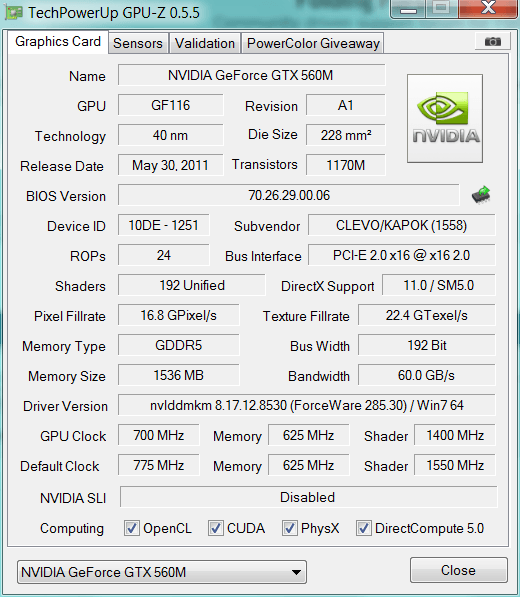
If you haven't done this before, when you run GPU-Z, you get the window shown. there is a little tiny camera icon in the upper right corner of the window. If you press that, you get an option to Upload to Free Image Hosting. if you select that, you get another option for VBB code copy. If you do that, then just paste your copy buffer into the forum post entry screen and the image will show up in your post.
Through all of this, did we ascertain whether you had actually tried to set up a GPU slot but it wasn't recognized?